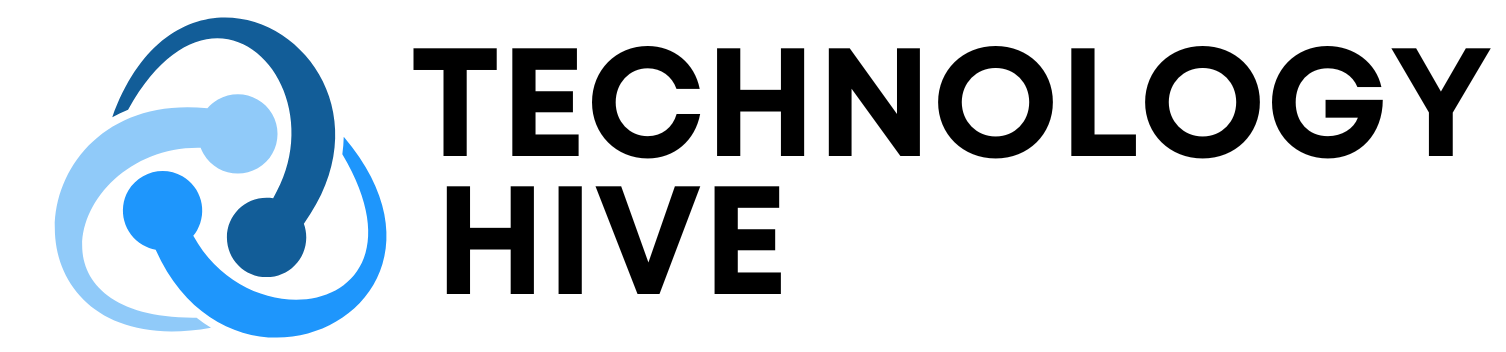Introduction to Claude’s New Features
Anthropic just launched ‘Integrations’ for Claude that enables the AI to talk directly to your favourite daily work tools. In addition, the company has launched a beefed-up ‘Advanced Research’ feature for digging deeper than ever before.
What are Integrations?
Starting with Integrations, the feature builds on a technical standard Anthropic released last year (the Model Context Protocol, or MCP), but makes it much easier to use. Before, setting this up was a bit technical and local. Now, developers can build secure bridges allowing Claude to connect safely with apps over the web or on your desktop.
Supported Work Software
For end-users of Claude, this means you can now hook it up to a growing list of popular work software. Right out of the gate, they’ve included support for ten big names: Atlassian’s Jira and Confluence, the automation powerhouse Zapier, Cloudflare, customer comms tool Intercom, plus Asana, Square, Sentry, PayPal, Linear, and Plaid. Stripe and GitLab are joining the party soon.
The Advantage of Integrations
The real advantage here is context. When Claude can see your project history in Jira, read your team’s knowledge base in Confluence, or check task updates in Asana, it stops guessing and starts understanding what you’re working on. “When you connect your tools to Claude, it gains deep context about your work—understanding project histories, task statuses, and organisational knowledge—and can take actions across every surface,” explains Anthropic.
Practical Applications of Integrations
Let’s look at what this means in practice. Connect Zapier, and you suddenly give Claude the keys to thousands of apps linked by Zapier’s workflows. You could just ask Claude, conversationally, to trigger a complex sequence – maybe grab the latest sales numbers from HubSpot, check your calendar, and whip up some meeting notes, all without you lifting a finger in those apps.
Advanced Research Feature
Alongside these new connections, Anthropic has given Claude’s Research feature a serious boost. It could already search the web and your Google Workspace files, but the new ‘Advanced Research’ mode is built for when you need to dig really deep. Flip the switch for this advanced mode, and Claude tackles big questions differently. Instead of just one big search, it intelligently breaks your request down into smaller chunks, investigates each part thoroughly – using the web, your Google Docs, and now tapping into any apps you’ve connected via Integrations – before pulling it all together into a detailed report.
Benefits of Advanced Research
Now, this deeper digging takes a bit more time. While many reports might only take five to fifteen minutes, Anthropic says the really complex investigations could have Claude working away for up to 45 minutes. That might sound like a while, but compare it to the hours you might spend grinding through that research manually, and it starts to look pretty appealing. Importantly, you can trust the results. When Claude uses information from any source – whether it’s a website, an internal doc, a Jira ticket, or a Confluence page – it gives you clear links straight back to the original.
Availability and Accessibility
These shiny new Integrations and the Advanced Research mode are rolling out now in beta for folks on Anthropic’s paid Max, Team, and Enterprise plans. If you’re on the Pro plan, don’t worry – access is coming your way soon. Also worth noting: the standard web search feature inside Claude is now available everywhere, for everyone on any paid Claude.ai plan (Pro and up).
Conclusion
Putting it all together, these updates and integrations show Anthropic is serious about making Claude genuinely useful in a professional context. By letting it plug directly into the tools we already use and giving it more powerful ways to analyse information, they’re pushing Claude towards being less of a novelty and more of an essential part of the modern toolkit.
FAQs
- Q: What is Claude’s Integrations feature?
A: Claude’s Integrations feature allows the AI to connect directly with popular work software, enabling it to understand context and take actions across different tools. - Q: What is Advanced Research mode in Claude?
A: Advanced Research mode is a feature that allows Claude to dig deeper into complex questions by breaking them down into smaller chunks and investigating each part thoroughly. - Q: Which work software does Claude currently support?
A: Claude currently supports ten big names, including Atlassian’s Jira and Confluence, Zapier, Cloudflare, Intercom, Asana, Square, Sentry, PayPal, Linear, and Plaid, with Stripe and GitLab joining soon. - Q: How long does Advanced Research mode take?
A: Advanced Research mode can take anywhere from five to fifteen minutes for simpler reports, and up to 45 minutes for more complex investigations. - Q: Is Claude’s web search feature available for all users?
A: Yes, the standard web search feature inside Claude is now available everywhere for everyone on any paid Claude.ai plan (Pro and up).