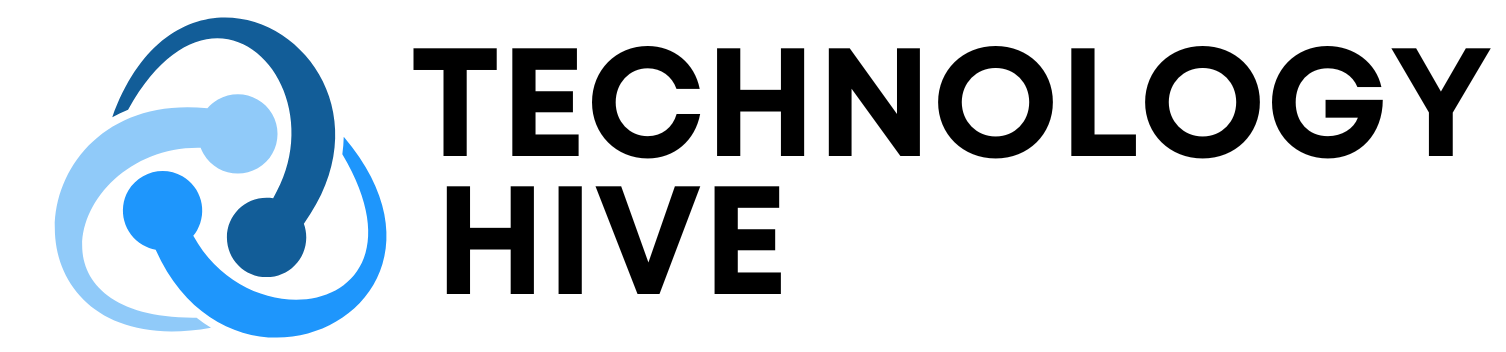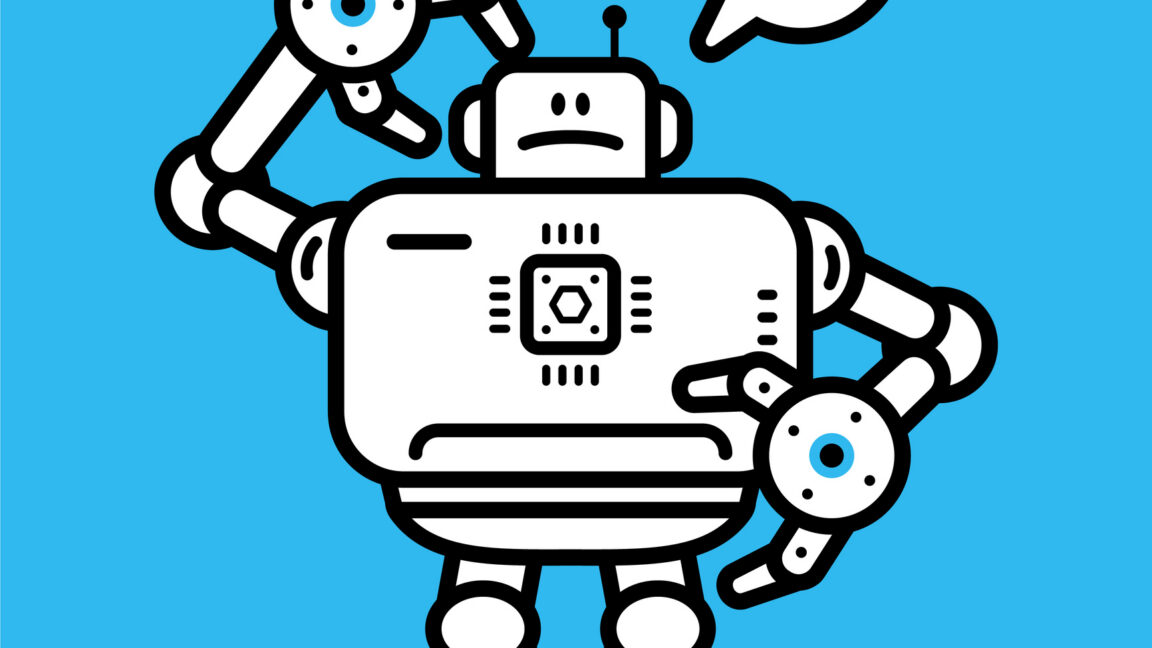Introduction to Workflow Automation
Workflow automation is a process that allows you to connect different apps and services together to automate tasks and processes. One popular tool for achieving this is n8n, an open-source workflow automation platform. n8n enables you to make your various tools “talk to each other” without writing code, streamlining your workflow and increasing productivity.
What is n8n?
n8n is a powerful tool that allows you to automate tasks and processes by connecting different apps and services. It provides a user-friendly interface for creating workflows, making it accessible to users without extensive coding knowledge. With n8n, you can integrate various nodes and configuration panels to create custom workflows tailored to your needs.
Key Features and Integrations
n8n offers a wide range of features and integrations that make it an ideal choice for workflow automation. Some of its key features include:
- Support for multiple nodes and configuration panels
- Integration with popular apps and services like Gmail and Google Sheets
- A user-friendly interface for creating and managing workflows
- Customizable workflows to suit specific needs
Setting Up Workflows with n8n
Setting up workflows with n8n is relatively straightforward. You can start by creating a new workflow and adding nodes for the apps and services you want to integrate. For example, you can create a workflow that automates tasks in Gmail and Google Sheets. n8n provides a range of configuration panels to help you customize your workflows and ensure they run smoothly.
Best Practices for Security, Performance, and Organization
To get the most out of n8n, it’s essential to follow best practices for security, performance, and organization. This includes:
- Ensuring that your workflows are secure and protected from unauthorized access
- Optimizing your workflows for performance to minimize delays and errors
- Organizing your workflows in a logical and consistent manner to make them easier to manage
Troubleshooting Common Issues
Like any software, n8n can sometimes encounter issues that need to be troubleshooting. Some common problems include:
- Errors when connecting nodes or configuration panels
- Delays or failures in workflow execution
- Difficulty in customizing workflows to meet specific needs
Expanding Workflow Capabilities
One of the key benefits of n8n is its ability to expand workflow capabilities. You can do this by:
- Integrating new apps and services into your workflows
- Creating custom nodes and configuration panels to meet specific needs
- Sharing workflows with others to collaborate and improve productivity
Conclusion
n8n is a powerful tool for workflow automation that offers a range of features and integrations to streamline tasks and processes. By following best practices for security, performance, and organization, you can get the most out of n8n and take your productivity to the next level. Whether you’re a beginner or an experienced user, n8n provides a user-friendly interface and customizable workflows to meet your needs.
FAQs
What is n8n?
n8n is an open-source workflow automation platform that allows you to connect different apps and services together to automate tasks and processes.
What are the key features of n8n?
n8n offers a range of features, including support for multiple nodes and configuration panels, integration with popular apps and services, and a user-friendly interface for creating and managing workflows.
How do I set up workflows with n8n?
To set up workflows with n8n, create a new workflow and add nodes for the apps and services you want to integrate. You can then customize your workflows using configuration panels and ensure they run smoothly.
What are some best practices for using n8n?
Best practices for using n8n include ensuring that your workflows are secure and protected, optimizing your workflows for performance, and organizing your workflows in a logical and consistent manner.
How can I troubleshoot common issues with n8n?
To troubleshoot common issues with n8n, check for errors when connecting nodes or configuration panels, investigate delays or failures in workflow execution, and seek help from the n8n community or documentation if needed.