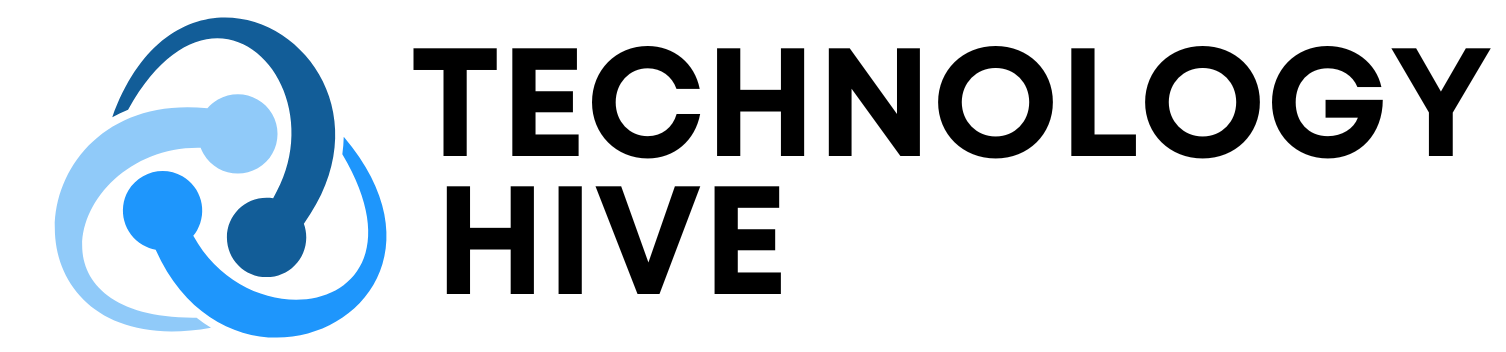Introduction to AI Assistants
“Any sufficiently advanced technology is indistinguishable from magic.” — Arthur C. Clarke. AI isn’t just about answering questions anymore — it’s about building smart agents that can collaborate, specialize, and solve real-world tasks.
Creating a Multi-Agent AI Assistant
In this tutorial, we will explore how to combine Google’s Gemini Flash with AutoGen and Semantic Kernel to create a multi-agent AI assistant capable of everything from analyzing text and summarizing reports to reviewing code and generating creative solutions. This isn’t just theory — we will see working code, how to structure prompts, and how to deploy everything step-by-step.
Setting Up the Environment
We will be working in Python, so let’s start by installing the core libraries and then import everything we need. To begin, we need to configure the Gemini API using our API key, which can be obtained from Google AI Studio.
Configuring the Gemini API
We define the model and API settings. This step is crucial for the proper functioning of our AI assistant.
Building the AI Assistant
We will create a wrapper class to simplify interacting with Gemini. Here, we define advanced AI functions using the @kernel_function decorator. These will power specific tasks like analysis, summarization, and code review.
Creating Specialist Agents
We create specialist agents using AutoGen’s ConversableAgent interface. This allows our AI assistant to specialize in different tasks, making it more efficient and effective.
Integrating the Agents
We wire up everything into the AdvancedGeminiAgent class — now capable of both multi-agent collaboration and semantic task execution. This integration enables our AI assistant to collaborate and solve complex tasks.
The Power of Technology
“Technology is a word that describes something that doesn’t work yet.” — Douglas Adams. As we continue to advance in the field of AI, we can create more sophisticated and powerful tools.
Conclusion
In conclusion, creating a multi-agent AI assistant using Google’s Gemini Flash, AutoGen, and Semantic Kernel is a complex task that requires careful planning and execution. However, with the right tools and knowledge, we can create powerful AI assistants that can collaborate, specialize, and solve real-world tasks.
FAQs
- Q: What is the purpose of this tutorial?
- A: The purpose of this tutorial is to guide readers through the process of creating a multi-agent AI assistant using Google’s Gemini Flash, AutoGen, and Semantic Kernel.
- Q: What programming language is used in this tutorial?
- A: The programming language used in this tutorial is Python.
- Q: What is the Gemini API, and how do I obtain an API key?
- A: The Gemini API is a tool provided by Google AI Studio. You can obtain an API key by accessing the Google AI Studio website and following the instructions provided.
- Q: What are the potential applications of a multi-agent AI assistant?
- A: The potential applications of a multi-agent AI assistant are vast and include tasks such as analyzing text, summarizing reports, reviewing code, and generating creative solutions.