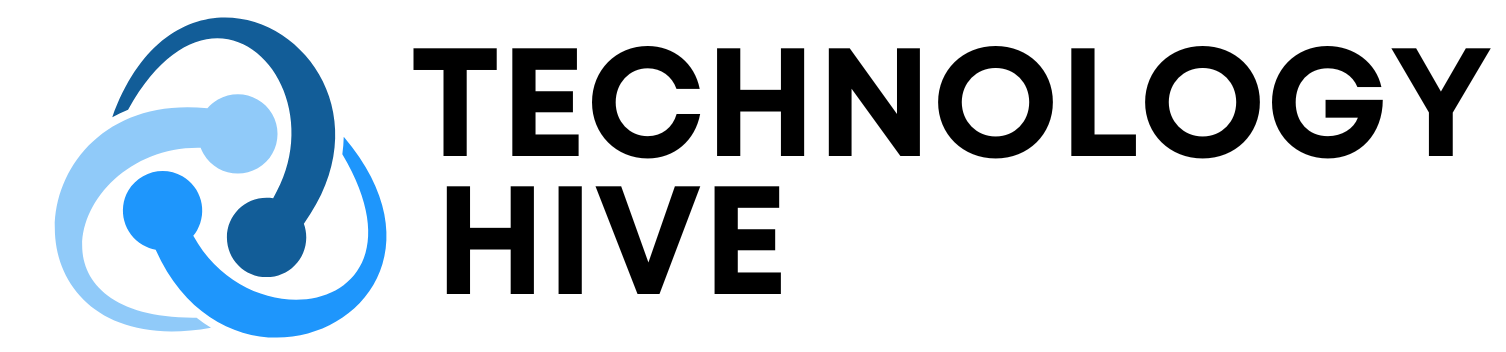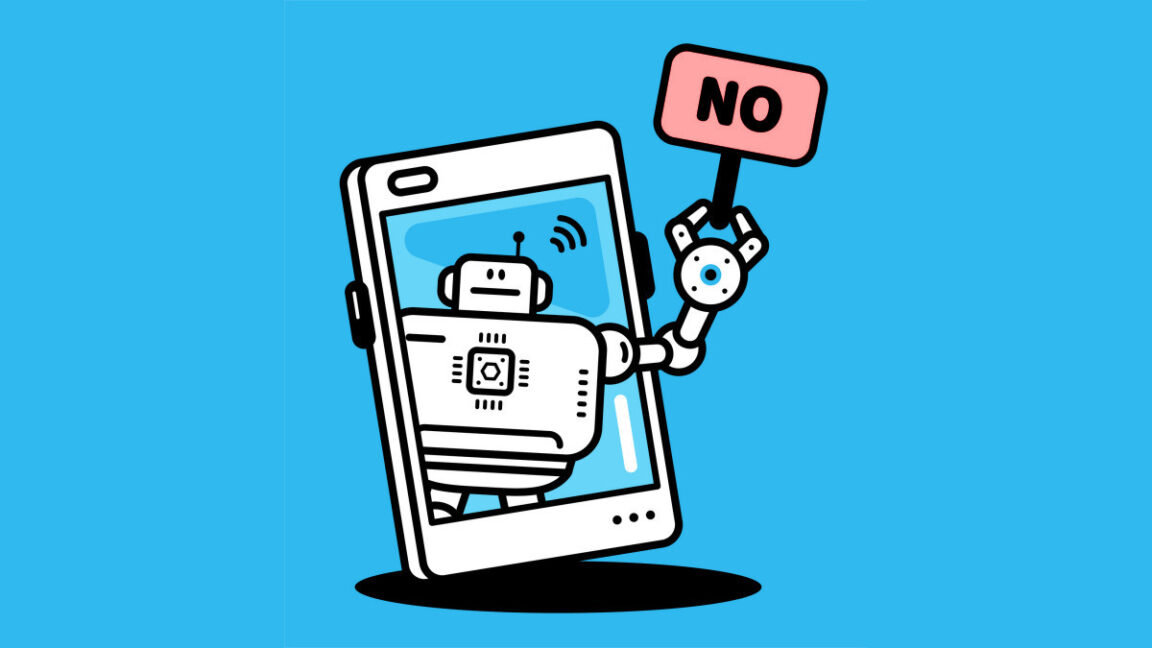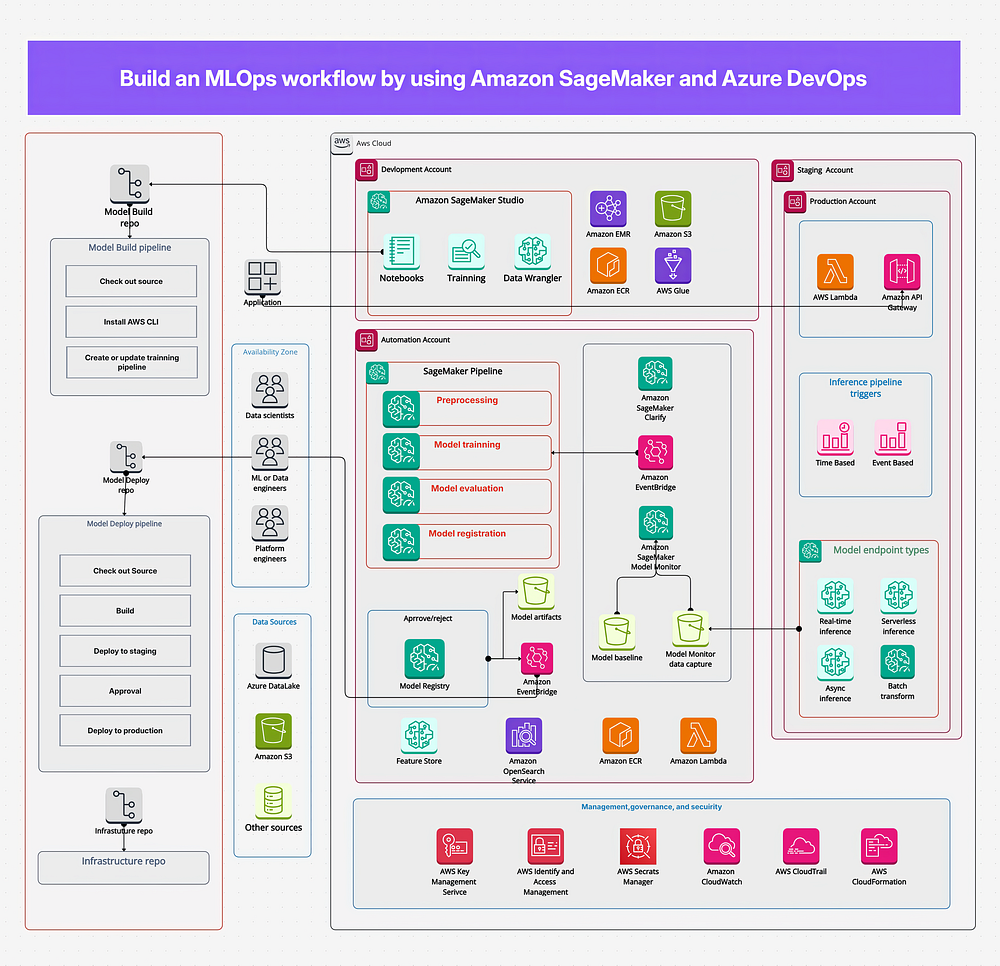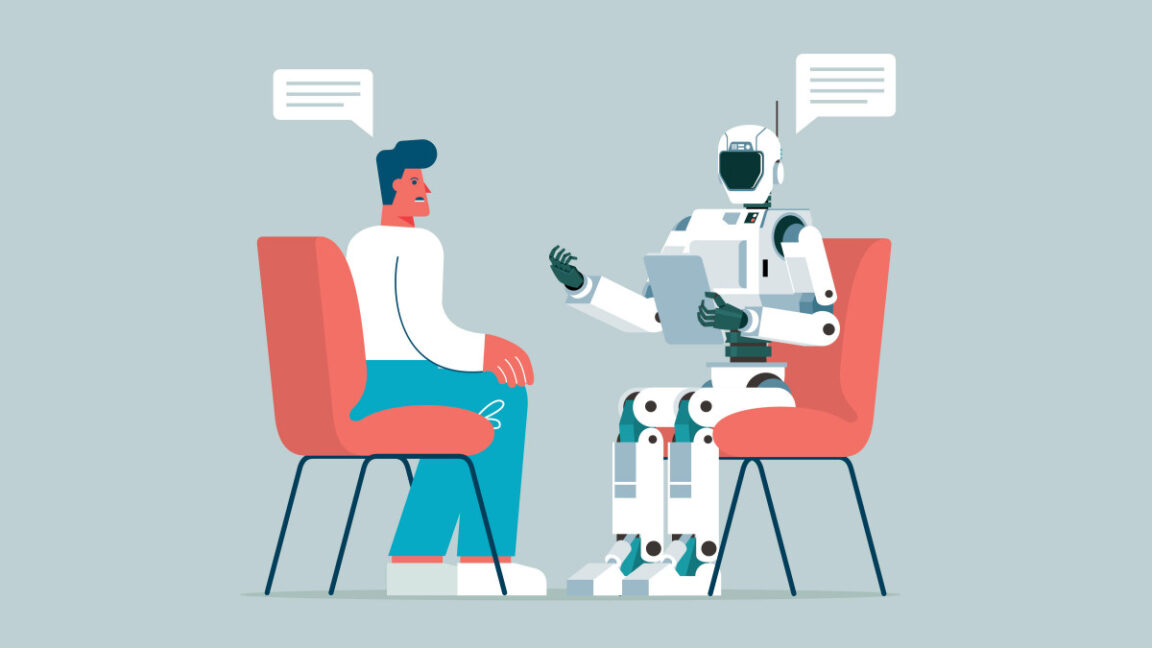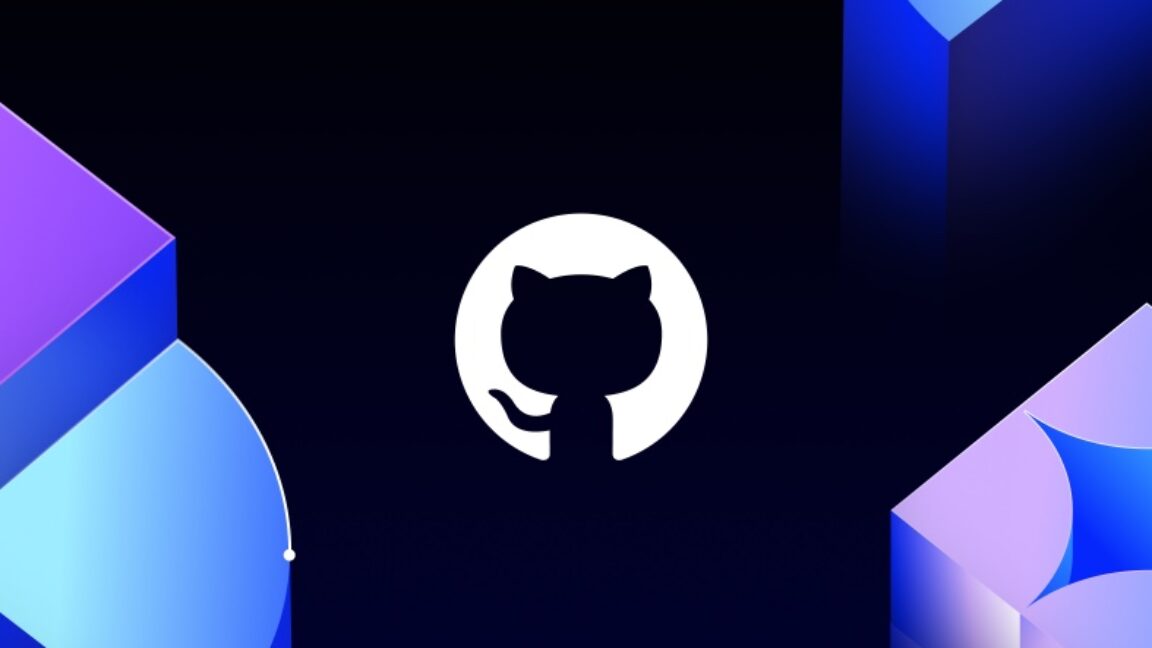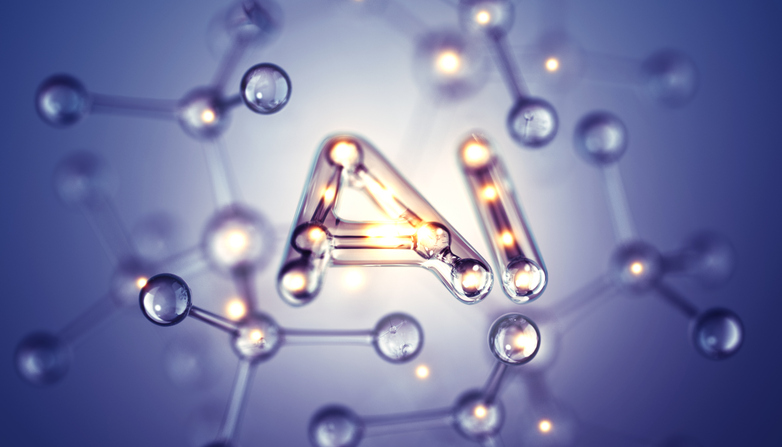Introduction to Vision-Enabled Language Models
In the past, extracting specific information from documents or images using traditional methods could become quickly cumbersome and frustrating, especially when the final results stray far from what you intended. The reasons for this can be diverse, ranging from overly complex document layouts to improperly formatted files, or an avalanche of visual elements, which machines struggle to interpret. However, vision-enabled language models (vLMs) have come to the rescue. Over the past months and years, these models have gained ever-greater capabilities, from rough image descriptions to detailed text extraction.
The Power of Vision-Enabled Language Models
Notably, the extraction of complex textual information from images has seen astonishing progress. This allows for rapid knowledge extraction from diverse document types without brittle, rule-based systems that break as soon as the document structure changes — and without the time-, data-, and cost-intensive specialized training of custom models. However, there is one flaw: vLMs, like their text-only counterparts, tend to produce verbose output around the information you actually want. Phrases such as “Of course, here is the information you requested” or “This is the extracted information about XYZ” commonly surround the essential content.
Description of the Issue
The example in this article describes a situation that every job applicant has likely experienced many times. After you have carefully and thoroughly created your CV, thinking about every word and maybe even every letter, you upload the file to a job portal. But after successfully uploading the file, including all the requested information, you are asked once again to fill out the same details in standard HTML forms by copying and pasting the information from your CV into the correct fields. Some companies attempt to autofill these fields based on the information extracted from your CV, but the results are often far from accurate or complete.
Code Walkthrough
In the following code, we combine Pixtral, LangChain, and Pydantic to provide a simple solution. The code extracts the first name, last name, phone number, email, and birthday from the CV if they exist. This helps keep the example simple and focuses on the technical aspects. The code can be easily adapted for other use cases or extended to extract all required information from a CV.
Importing Required Libraries
In the first step, the required libraries are imported, including:
os,pathlib, andtypingfor standard Python modules providing filesystem access and type annotationsbase64for encoding binary image data as textdotenvto load environment variables from a.envfile intoos.environpydanticfor defining a schema for the structured LLM outputChatMistralAIfrom LangChain’s Mistral integration as the vision-enabled LLM interfacePILfor opening and resizing images
import os
import base64
from pathlib import Path
from typing import Optional
from dotenv import load_dotenv
from pydantic import BaseModel, Field
from langchain_mistralai.chat_models import ChatMistralAI
from langchain_core.messages import HumanMessage
from PIL import ImageLoading Environment Variables
Subsequently, the environment variables are loaded using load_dotenv(), and the MISTRAL_API_KEY is retrieved.
load_dotenv()
MISTRAL_API_KEY = os.getenv("MISTRAL_API_KEY")
if not MISTRAL_API_KEY:
raise ValueError("MISTRAL_API_KEY not set in environment")Defining the Output Schema with Pydantic
Following that, the output schema is defined using Pydantic. Pydantic is a Python library for data parsing and validation based on Python type hints. The next code block defines the structure of the expected output using Pydantic. These are the data points that the model should extract from the CV image.
class BasicCV(BaseModel):
first_name: Optional[str] = Field(None, description="first name")
last_name: Optional[str] = Field(None, description="last name")
phone: Optional[str] = Field(None, description="Telephone number")
email: Optional[str] = Field(None, description="Email address")
birthday: Optional[str] = Field(None, description="Date of birth (e.g., YYYY-MM-DD)")Converting Images to Base64
Subsequently, the first function is defined for the script. The function encode_image_to_base64() does exactly what its name suggests. It loads an image and converts it into a base64 string, which is passed into the vLM later.
def encode_image_to_base64(image_path: Path, upscale_factor: float = 1.0) -> str:
with Image.open(image_path) as img:
if upscale_factor != 1.0:
new_size = (int(img.width * upscale_factor), int(img.height * upscale_factor))
img = img.resize(new_size, Image.LANCZOS)
from io import BytesIO
buffer = BytesIO()
img.save(buffer, format="PNG")
image_bytes = buffer.getvalue()
return base64.b64encode(image_bytes).decode()Processing the CV with a Vision Language Model
Now, let’s move on to the main function of this script. The process_cv() function begins by initializing the Mistral interface using a previously generated API key. This model is then wrapped using the .with_structured_output(BasicCV) function, in which the Pydantic model defined above is passed as input.
def process_cv(
image_path: Path,
api_key: Optional[str] = None
) -> BasicCV:
llm = ChatMistralAI(
model="pixtral-12b-latest",
mistral_api_key=api_key or MISTRAL_API_KEY,
)
structured_llm = llm.with_structured_output(BasicCV)
image_b64 = encode_image_to_base64(image_path)
data_uri = f"data:image/png;base64,{image_b64}"
system_text = (
"Extract only the following fields from this CV: first name, last name, "
"telephone number, email address, and birthday. Return JSON matching the schema."
)
message = HumanMessage(
content=[
{"type": "text", "text": system_text},
{"type": "image_url", "image_url": data_uri},
]
)
result: BasicCV = structured_llm.invoke([message])
return resultRunning the Script
This function is executed by the main, where the path is defined and the final information is printed out.
if __name__ == "__main__":
image_file = Path("cv-test.png")
cv_data = process_cv(image_file)
print(f"First Name: {cv_data.first_name}")
print(f"Last Name: {cv_data.last_name}")
print(f"Phone: {cv_data.phone}")
print(f"Email: {cv_data.email}")
print(f"Birthday: {cv_data.birthday}")Conclusion
This simple Python script provides only a first impression of how powerful and flexible vLMs have become. In combination with Pydantic and with the support of the powerful LangChain framework, vLMs can be turned into a meaningful solution for many document processing workflows, such as application processing or invoice handling.
FAQs
- Q: What are vision-enabled language models?
A: Vision-enabled language models (vLMs) are AI models that can understand and process visual information from images and extract relevant text or data. - Q: How do vLMs improve document processing?
A: vLMs improve document processing by allowing for rapid knowledge extraction from diverse document types without brittle, rule-based systems or specialized training of custom models. - Q: What is Pydantic and how is it used in this script?
A: Pydantic is a Python library for data parsing and validation. In this script, it is used to define the output schema for the extracted data from the CV, ensuring that the output matches the expected structure. - Q: Can this script be adapted for other use cases?
A: Yes, the script can be easily adapted for other use cases or extended to extract all required information from a CV or other documents.