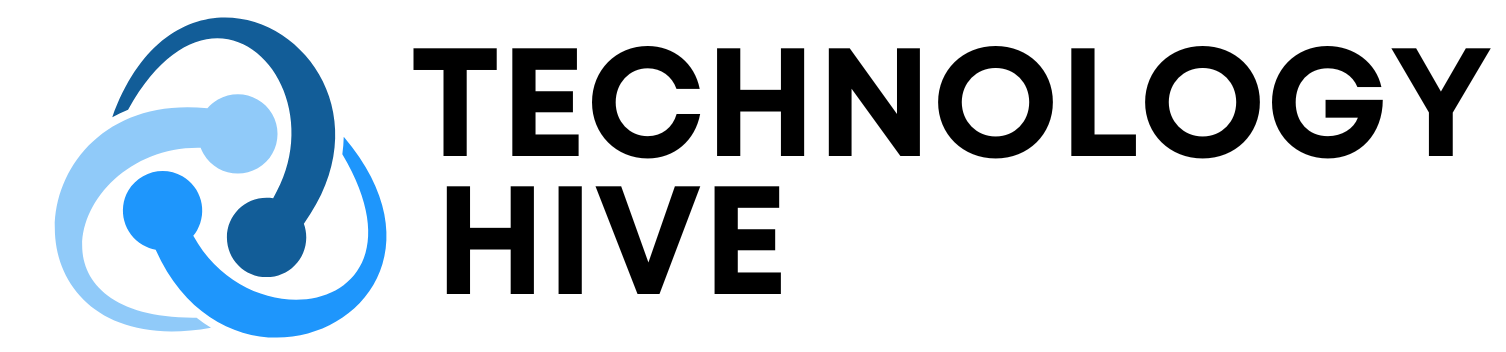Introduction to AI-Generated Summaries
Google is introducing a new feature that will automatically generate summaries of emails in some threads. This technology is based on the transformer architecture, which was first introduced in a 2017 paper. The goal of this feature is to help users quickly understand the content of their emails without having to read through entire conversations.
How AI Summaries Work
The AI-generated summaries are created using generative AI technology, which can also be used to create chatbots that answer questions. However, these chatbots are not always accurate and may make mistakes. To improve the accuracy of the summaries, they can be grounded with a few emails. However, for most users, reading a few paragraphs of an email is not too time-consuming, and the need for a robot to summarize emails may not be necessary.
Controlling AI Summaries
The automatic generation of AI summaries is controlled by Gmail’s "smart features." Users can disable this feature by opening the app settings, selecting the account, and unchecking the smart features toggle. This feature is enabled by default for most users, but it is disabled by default in Europe and Japan. Disabling smart features will not only turn off AI summaries but also other features such as high-priority notifications, package tracking, Smart Compose, Smart Reply, and nudges.
What Happens When You Disable Smart Features
When smart features are disabled, users will not see automatic AI summaries, but they will still have the option to generate summaries manually using Gemini. However, disabling smart features will also turn off other useful features, and the app may occasionally prompt users to turn them back on.
Conclusion
The introduction of AI-generated summaries in Gmail is a new feature that can help users quickly understand the content of their emails. However, users have the option to disable this feature if they prefer to read their emails in full or do not want to use the other smart features that come with it. By understanding how to control AI summaries, users can customize their Gmail experience to suit their needs.
FAQs
- Q: Will AI summaries be enabled by default?
A: Yes, AI summaries will be enabled by default for most users, but they are disabled by default in Europe and Japan. - Q: Can I disable AI summaries?
A: Yes, you can disable AI summaries by disabling smart features in your Gmail settings. - Q: What other features will be turned off if I disable smart features?
A: Disabling smart features will also turn off high-priority notifications, package tracking, Smart Compose, Smart Reply, and nudges. - Q: Can I still generate summaries manually if I disable smart features?
A: Yes, you can still generate summaries manually using Gemini even if you disable smart features.