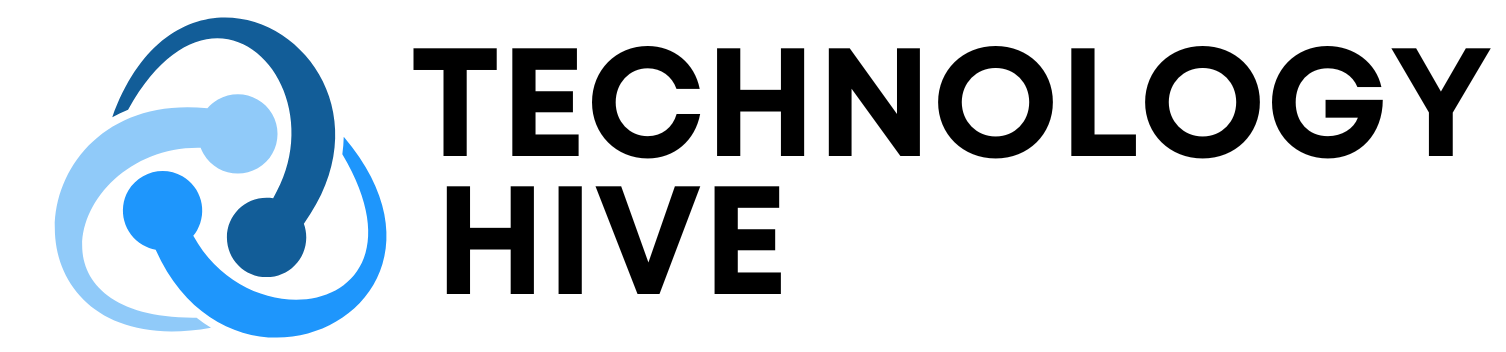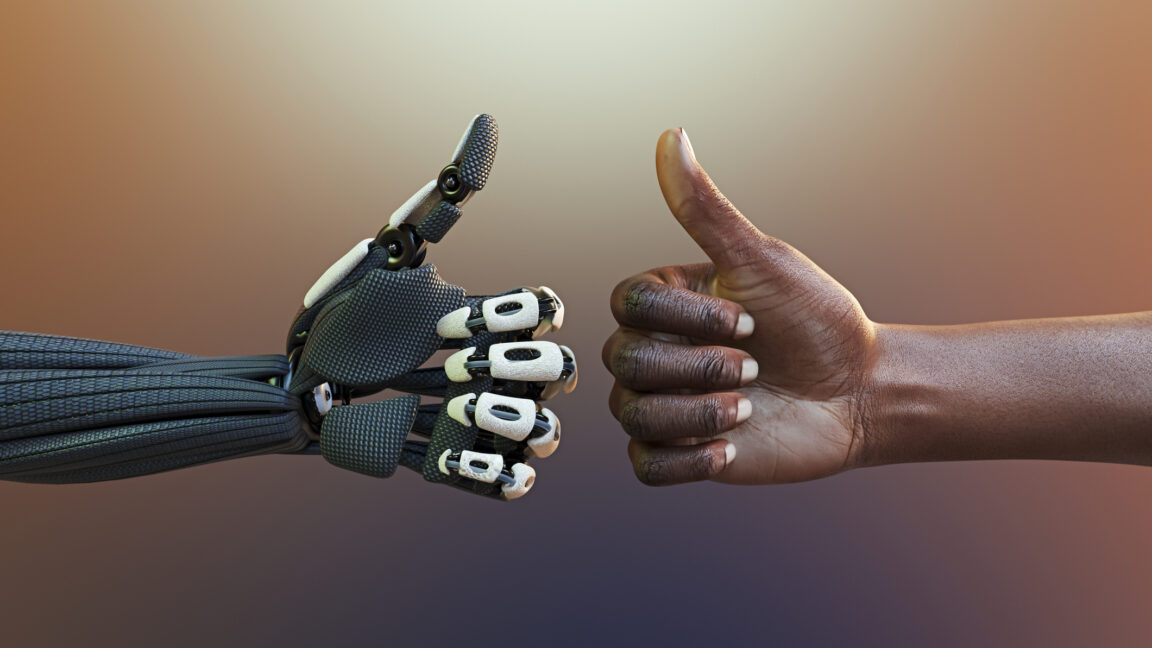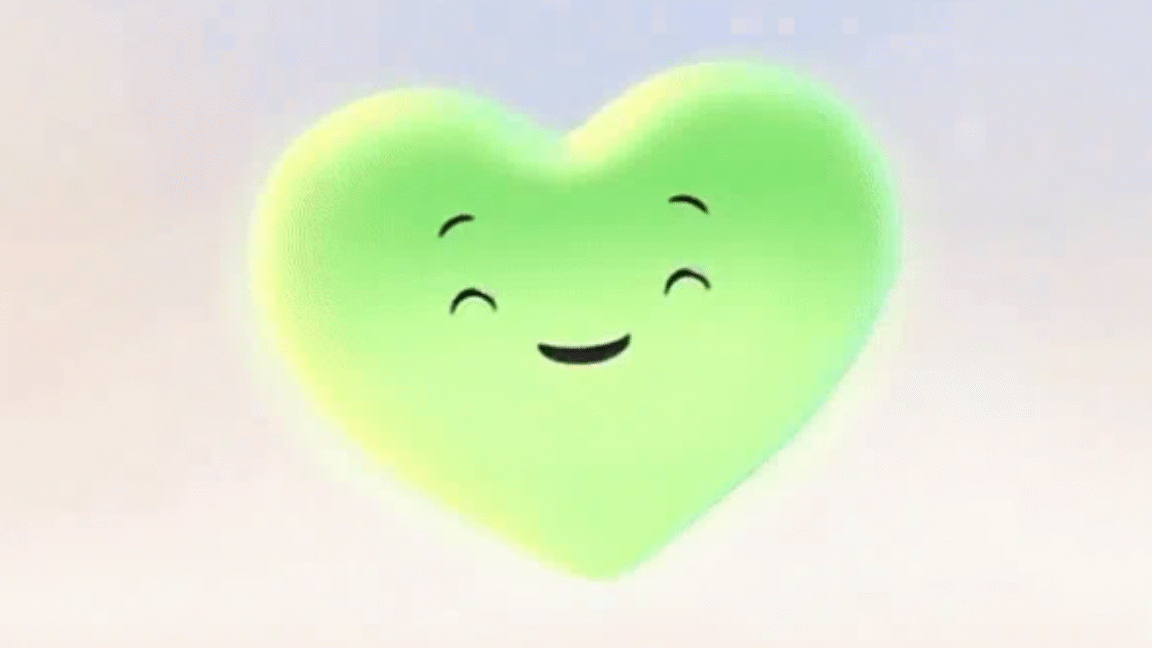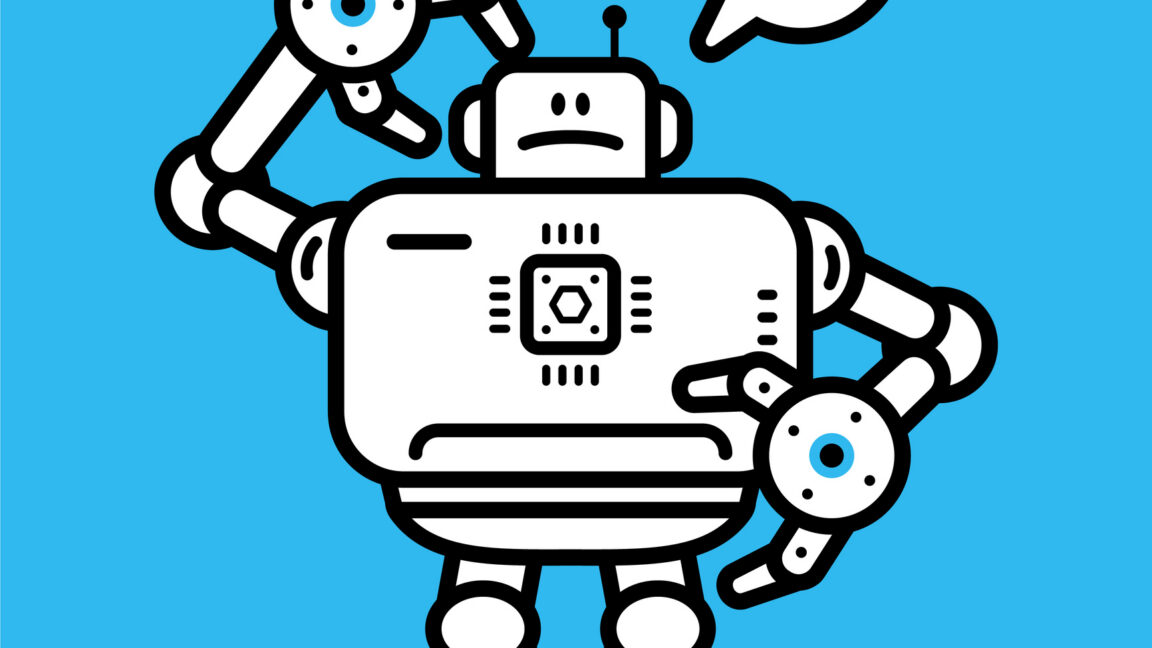Introduction to Chrome’s AI Rebirth
Now that it’s looking like Chrome will remain in the Google fold, the browser is undergoing a Gemini-infused rebirth. Google claims the browser will see its most significant upgrade ever in the next few weeks as AI permeates every part of the experience. For people who use AI tools, some of these additions might actually be helpful, and for everyone else, well, Firefox still exists.
What’s Changing in Chrome?
The most prominent change, and one that AI subscribers may have already seen, is the addition of a Gemini button on the desktop browser. This button opens a popup where you can ask questions about—and get summaries of—content in your open tabs. Android phones already have Gemini operating at the system level to accomplish similar tasks, but Google says the iOS Gemini app will soon be built into Chrome for Apple devices.
Gemini in Action
Gemini isn’t limited to your current tab. Google aims to make it possible to interact with other apps and tabs without leaving the current screen. When you invoke Gemini in Chrome, it can work with the content in all your open tabs, and it has connections to Google products like Calendar and YouTube. It can also find links in your history based on a vague remembrance.
AI Mode and Search
AI mode is also moving closer to becoming Google’s default way to search the web. The updated Chrome now lets you begin AI Mode searches from the omnibar. There’s a button to press if you want AI Mode, but it would be quite easy to swap in AI Mode for traditional searches in the browser. The omnibox will also gain "ask about this page" functionality. Chrome can suggest these questions (in English only for now) and show the answer in a side panel. The answer will, naturally, lead off with an AI Overview, and you can ask follow-up questions in AI Mode.
Enhanced Security with AI
Google says it’s also using AI to shore up Chrome’s security. Gemini tools can already identify common tech support scams. An updated Gemini Nano model will be deployed that expands those detection features to spot fake virus alerts and phony giveaways. Chrome’s password manager already tells you about compromised passwords, but with its AI overhaul, it can also automatically change them for you with one click. Although, it seems like that could easily go wrong.
Conclusion
In conclusion, Chrome’s upcoming update is set to revolutionize the browsing experience with its integration of AI technology. With features like Gemini and AI Mode, users can expect a more personalized and secure browsing experience. While some may be skeptical about the changes, others may find the new features helpful. As with any update, it’s essential to weigh the pros and cons and decide what works best for you.
FAQs
- Q: What is Gemini, and how does it work in Chrome?
A: Gemini is an AI-powered feature in Chrome that allows users to ask questions and get summaries of content in their open tabs. It can also work with other Google products and find links in your history. - Q: Will AI Mode replace traditional search in Chrome?
A: While AI Mode is becoming a default way to search the web, traditional search is still available. Users can choose between AI Mode and traditional search. - Q: How will Chrome’s AI overhaul improve security?
A: Chrome’s AI overhaul will enhance security by identifying common tech support scams, fake virus alerts, and phony giveaways. It will also automatically change compromised passwords with one click.