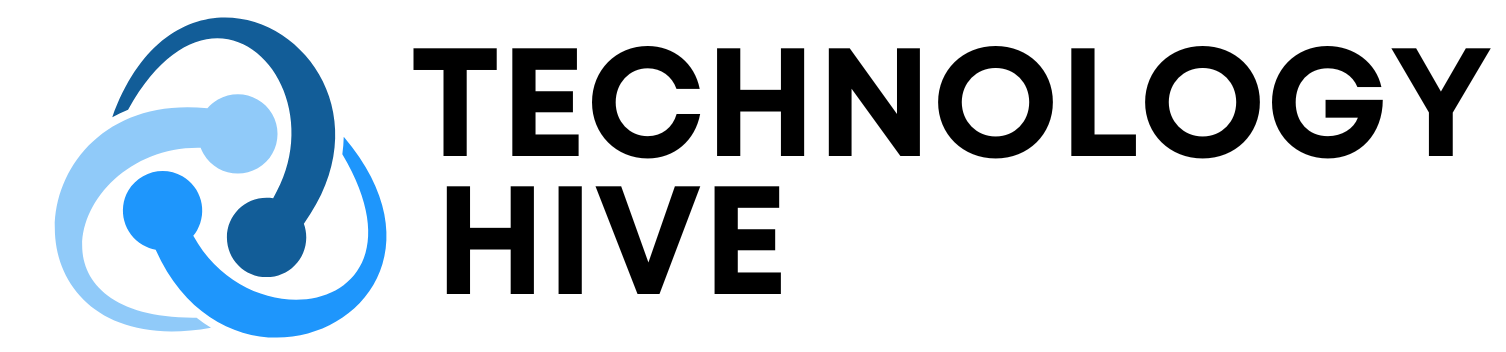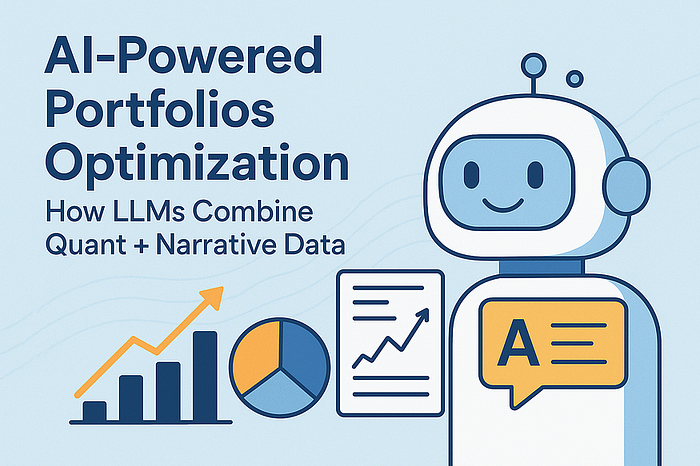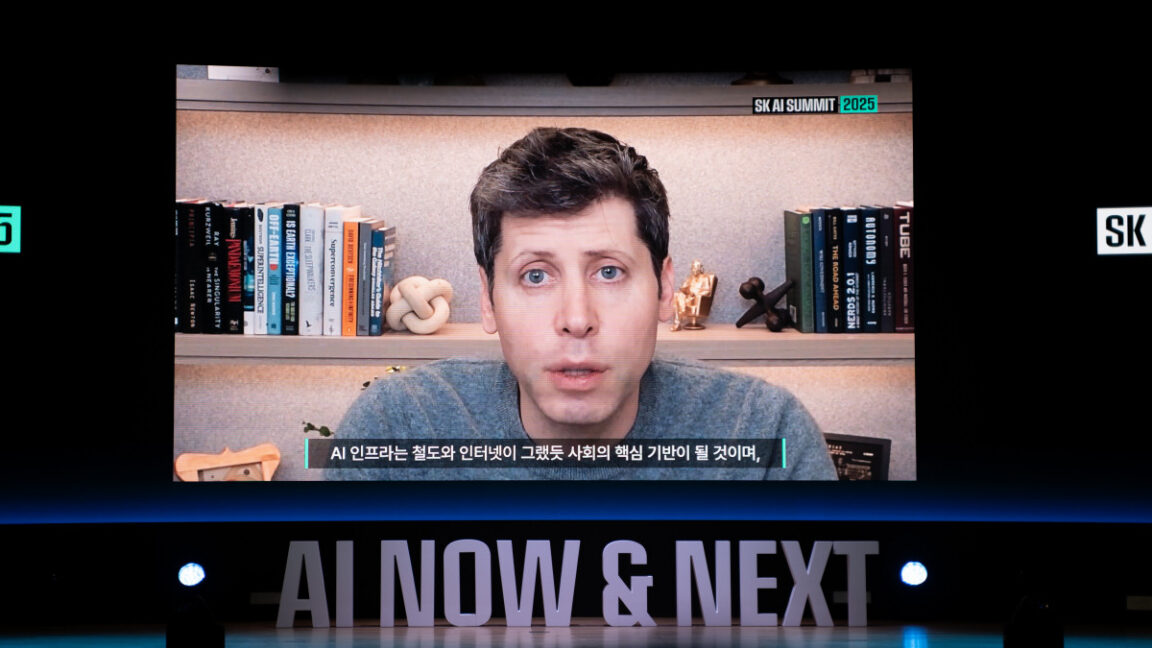Introduction to Help Me Schedule
Meetings can be a real drain on productivity, but a new Gmail feature might at least cut down on the time you spend scheduling them. The company has announced "Help Me Schedule" is coming to Gmail, leveraging Gemini AI to recognize when you want to schedule a meeting and offering possible meeting times for the email recipient to choose.
How Help Me Schedule Works
The new meeting feature is reminiscent of Magic Cue on Google’s latest Pixel phones. As you type emails, Gmail will be able to recognize when you are planning a meeting. A Help Me Schedule button will appear in the toolbar. Upon clicking, Google’s AI will swing into action and find possible meeting times that match the context of your message and are available in your calendar.
Scheduling Meetings with Ease
When you engage with Help me schedule, the AI generates an in-line meeting widget for your message. The recipient can select the time that works for them, and that’s it—the meeting is scheduled for both parties. What about meetings with more than one invitee? Google says the feature won’t support groups at launch.
Expansion of Gemini AI
Google has been on a Gemini-fueled tear lately, expanding access to AI features across a range of products. The company’s nano banana image model is coming to multiple products, and the Veo video model is popping up in Photos and YouTube. Gemini has also rolled out to Google Home to offer AI-assisted notifications and activity summaries.
Conclusion
The new Help Me Schedule feature in Gmail is set to make scheduling meetings easier and more efficient. With the power of Gemini AI, users can quickly and easily find available meeting times and schedule meetings with just a few clicks. This feature is just one example of how Google is expanding its use of AI to improve productivity and make life easier for its users.
FAQs
Q: What is Help Me Schedule?
A: Help Me Schedule is a new feature in Gmail that uses Gemini AI to recognize when you want to schedule a meeting and offers possible meeting times for the email recipient to choose.
Q: How does Help Me Schedule work?
A: As you type emails, Gmail recognizes when you are planning a meeting and a Help Me Schedule button appears in the toolbar. Upon clicking, Google’s AI finds possible meeting times that match the context of your message and are available in your calendar.
Q: Will Help Me Schedule support group meetings?
A: No, the feature won’t support groups at launch.
Q: What other products is Gemini AI being used in?
A: Gemini AI is being used in a range of products, including Google Home, Photos, and YouTube.