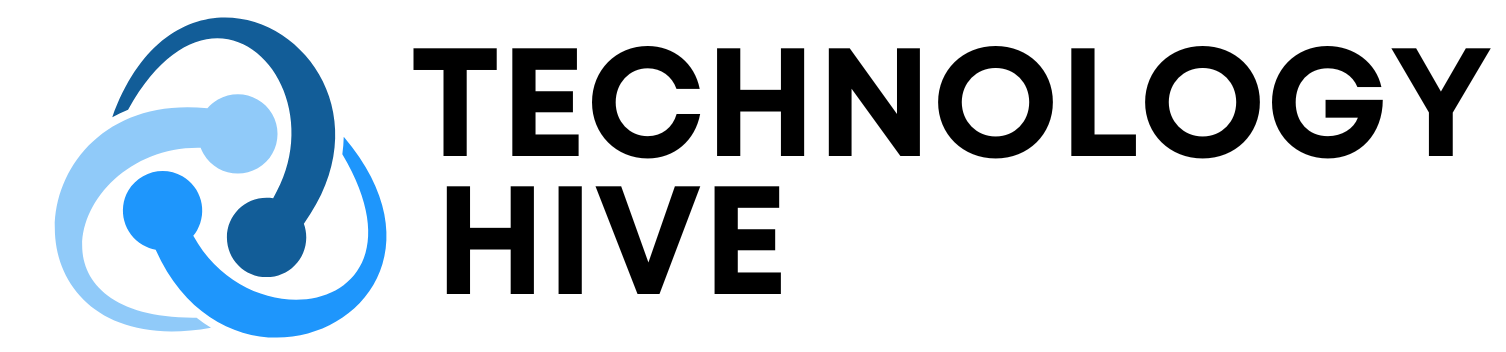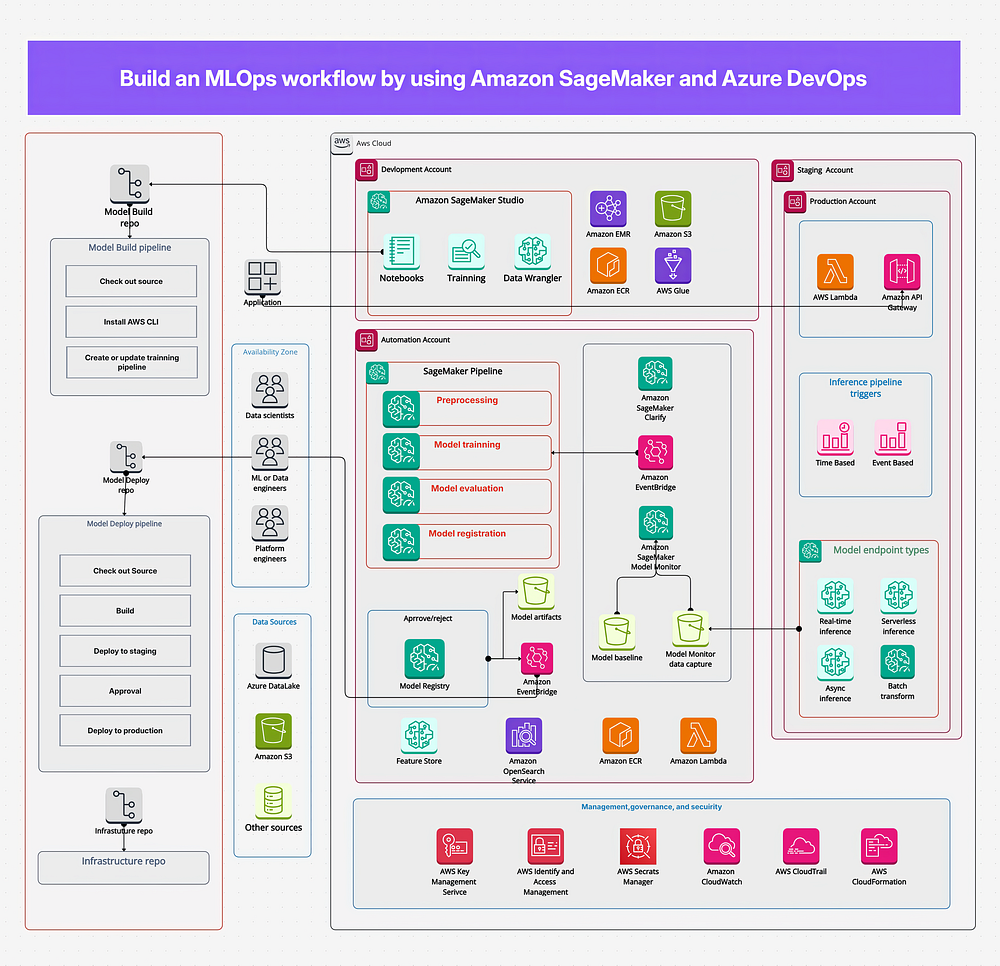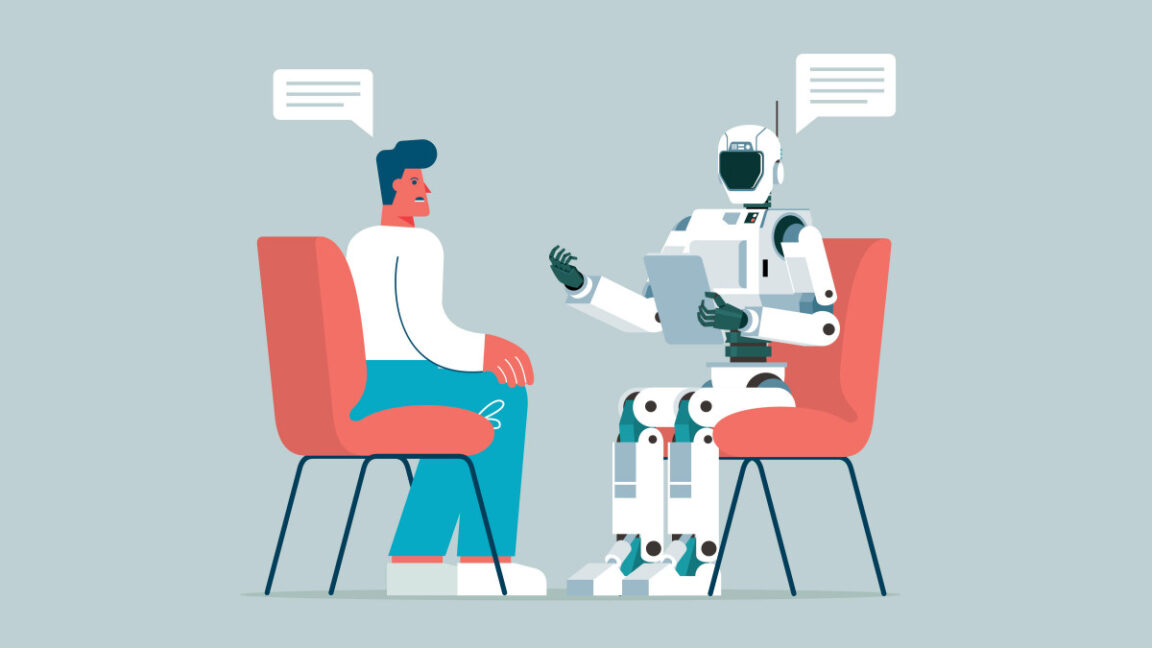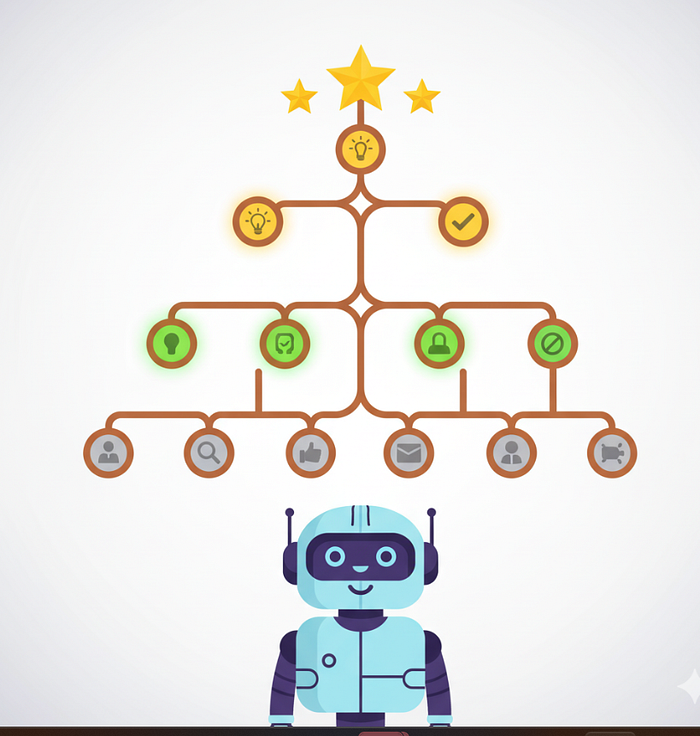Introduction to Code Creation and Distribution in Google Colab
Author(s): John Loewen, PhD
Google Colab is a cloud platform for writing and executing Python code, ideal for data science and machine learning tasks. It seamlessly integrates with Gemini to write code for users, making it possible to go from a plain-text instruction to a functional, multi-step notebook without switching tools.
What is Gemini and How Does it Work?
Gemini makes it possible to prompt a Jupyter notebook to write itself, including the full workflow of reading a dataset, cleaning it, filtering by year, and generating an interactive data visualization using Plotly. This process runs inline, in a single Colab notebook, with zero configuration and minimal manual coding. Users can write a prompt, and Gemini writes the notebook.
A Practical Example
To demonstrate the ease of using Gemini in Google Colab, let’s consider an example using a dataset of world happiness scores. An uploaded dataset and a single prompt can generate everything: file upload logic, data inspection, filtering, and data visualization. This entire process can be completed without leaving the Colab environment.
Getting Started with Google Colab and Gemini
To start using Google Colab and Gemini, all you need is a Google Account. Google Colab is free to use and can be accessed by typing the URL into your web browser. Once you have access to Colab, you can begin to explore its features and integrate it with Gemini to automate your code writing tasks.
Benefits and Applications
One of the significant benefits of using Gemini with Google Colab is the ability to copy the notebook directly into a Github repository. This feature streamlines the workflow, making it easier to share and collaborate on projects. Gemini’s ability to generate code based on prompts also reduces the amount of manual coding required, saving time and reducing the likelihood of errors.
Conclusion
Google Colab, combined with Gemini, offers a powerful tool for data science and machine learning tasks. By automating the code writing process, Gemini saves users time and effort, allowing them to focus on more complex aspects of their projects. Whether you’re a seasoned developer or just starting out, this integration can significantly enhance your productivity and workflow.
FAQs
- Q: What is Google Colab?
- A: Google Colab is a cloud platform for writing and executing Python code, ideal for data science and machine learning tasks.
- Q: What is Gemini?
- A: Gemini is a tool that integrates with Google Colab to write code for users based on plain-text instructions.
- Q: Do I need to pay to use Google Colab?
- A: No, Google Colab is free to use with a Google Account.
- Q: Can I share my notebooks from Google Colab?
- A: Yes, you can copy your notebooks directly into a Github repository for easy sharing and collaboration.
- Q: Is Gemini available for all users?
- A: Gemini’s availability and accessibility may vary; it’s best to check the official Google Colab or Gemini documentation for the most current information.