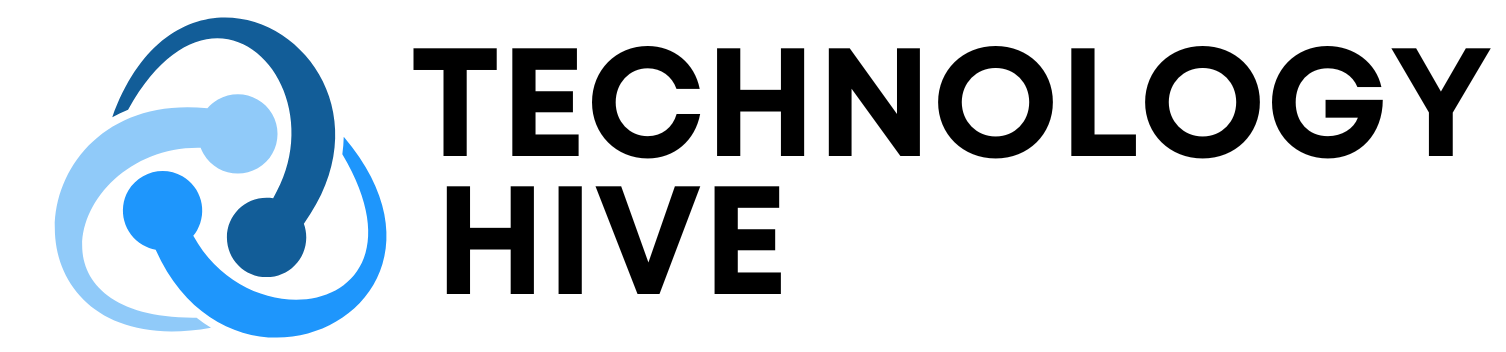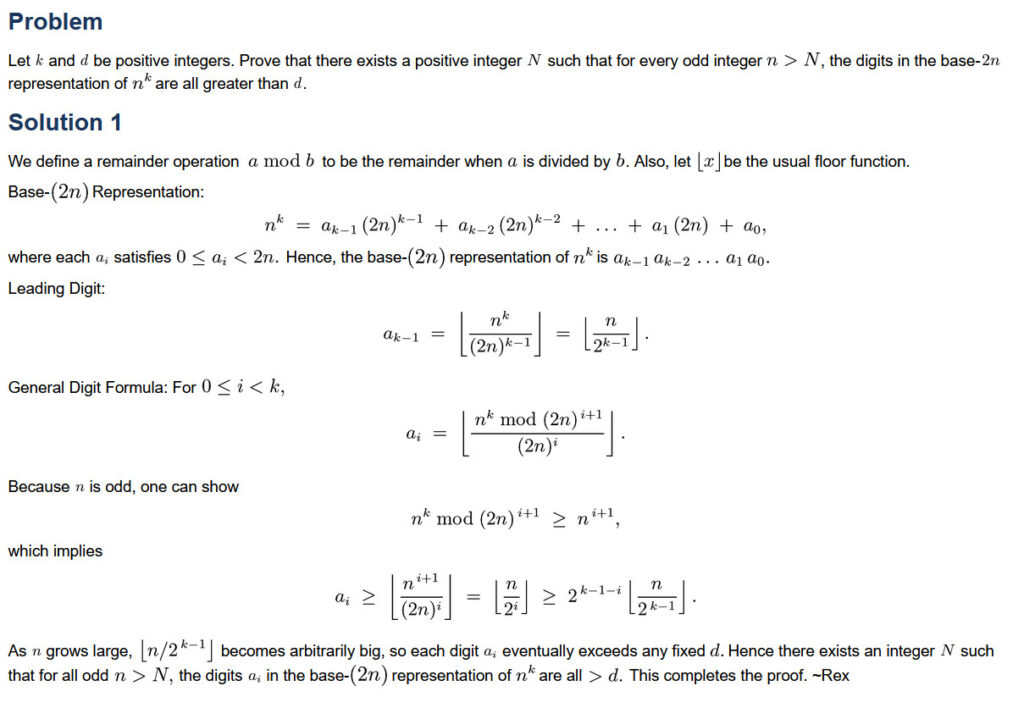Introduction to the Future of Work
The future of work is upon us, and one of the key driving forces behind this transformation is artificial intelligence (AI). As businesses evolve to meet the demands of a rapidly changing digital landscape, AI significantly reshapes how we work. Among the tools that are leading this revolution is Microsoft 365. Known for its robust suite of productivity tools, Microsoft 365 is evolving in ways that integrate AI to enhance user experiences, improve efficiency, and enable better collaboration.
AI Integration: A Paradigm Shift for Productivity
Microsoft 365 has been synonymous with essential office productivity tools like Word, Excel, PowerPoint, and Outlook. These tools have been at the heart of business operations across industries. However, as businesses strive for greater efficiency, AI becomes increasingly integrated into these tools, making them smarter and more intuitive. AI is shifting the focus from manual processes to automation, from static tools to dynamic, adaptive systems that learn from user behaviour.
How AI is Changing Microsoft 365 Tools
AI integration is transforming Microsoft 365 tools in several ways:
- AI in Word: Smarter document creation and editing, with features like the AI-powered “Editor” tool that helps users improve the quality of their writing.
- AI in Excel: Accelerating data analysis and decision-making, with features like “Ideas” that automatically analyze data and generate insights.
- AI in PowerPoint: Designing smarter presentations, with features like “Design Ideas” that suggest slide layouts and design elements based on the content.
- AI in Teams: Enhancing collaboration, with features like Cortana that schedules meetings, sends reminders, and organizes tasks.
AI-Powered Features in Microsoft 365
Let’s dive deeper into the AI-powered features in Microsoft 365 tools:
AI in Word: Smarter Document Creation and Editing
The AI-powered “Editor” tool in Word helps users improve the quality of their writing by providing advanced grammar, punctuation, and style suggestions. It goes beyond basic spellcheck to offer suggestions for improving readability, tone, and clarity. The AI even considers the context of the writing, offering personalized recommendations to fit the tone and style of the document.
AI in Excel: Accelerating Data Analysis and Decision-Making
Excel has always been the go-to tool for data analysis, and its power has only increased with AI integration. One of the standout features is “Ideas,” an AI-powered tool that automatically analyzes data and generates insights, trends, and visualizations. Whether you’re working with sales data, financial reports, or customer information, Ideas helps users uncover valuable insights in just a few clicks.
AI in PowerPoint: Designing Smarter Presentations
PowerPoint has been the go-to tool for creating presentations for decades, but AI integration is taking presentations to the next level. AI is helping users design visually appealing slides and improve their delivery and impact. The “Design Ideas” feature in PowerPoint uses AI to automatically suggest slide layouts and design elements based on the content of your presentation.
AI in Teams: The Hub for AI-Enhanced Collaboration
Microsoft Teams has quickly become the central hub for communication and collaboration in the modern workplace. By integrating AI, Teams is revolutionizing how teams work together, whether in the same office or across the globe. One of the key AI features in Teams is the integration of Cortana, Microsoft’s AI assistant. Cortana helps users by scheduling meetings, sending reminders, and organizing tasks.
The Future of AI in Microsoft 365
As AI technology advances, the future of Microsoft 365 looks promising. We can expect even more personalized experiences as AI better understands individual users’ needs and preferences. AI may anticipate what users need before they ask, proactively suggesting tasks, automating processes, and even drafting documents based on the user’s previous work.
Conclusion
AI is shaping the future of work, and Microsoft 365 is at the forefront of this transformation. By integrating AI into its suite of productivity tools, Microsoft 365 is offering smarter, more efficient, and more collaborative ways of working. As AI continues to evolve, we can expect Microsoft 365 to offer even more innovative features that will empower users, streamline workflows, and drive business success.
FAQs
- Q: What is Microsoft 365?
A: Microsoft 365 is a suite of productivity tools that includes Word, Excel, PowerPoint, and Outlook, among others. - Q: How is AI integrated into Microsoft 365?
A: AI is integrated into Microsoft 365 tools to enhance user experiences, improve efficiency, and enable better collaboration. - Q: What are some examples of AI-powered features in Microsoft 365?
A: Examples include the AI-powered “Editor” tool in Word, “Ideas” in Excel, “Design Ideas” in PowerPoint, and Cortana in Teams. - Q: What does the future of AI in Microsoft 365 look like?
A: The future of AI in Microsoft 365 looks promising, with expectations of more personalized experiences, proactive task suggestions, and automated processes. - Q: How can I get started with Microsoft 365 and its AI-powered features?
A: You can easily reach out to a Microsoft 365 Consultant in the US and get a Free Online Consultation today.