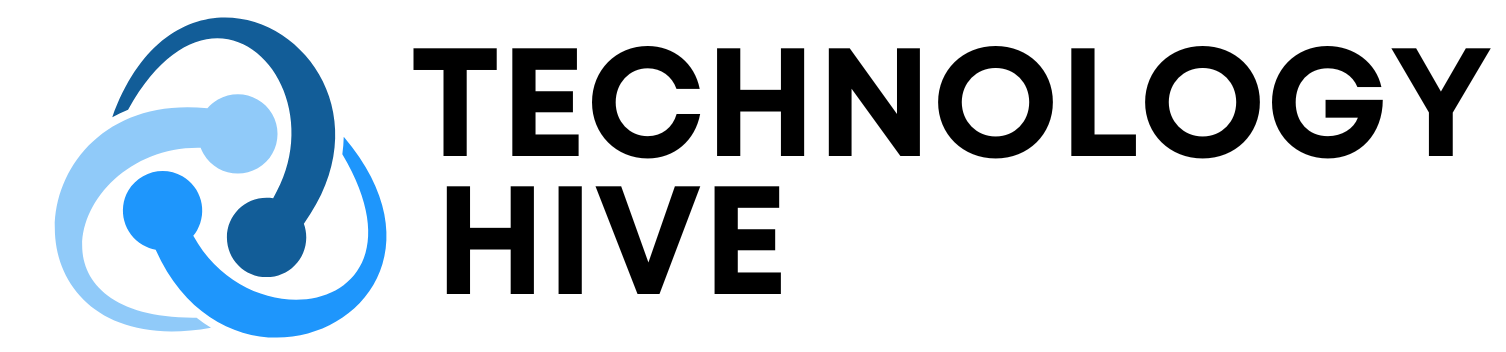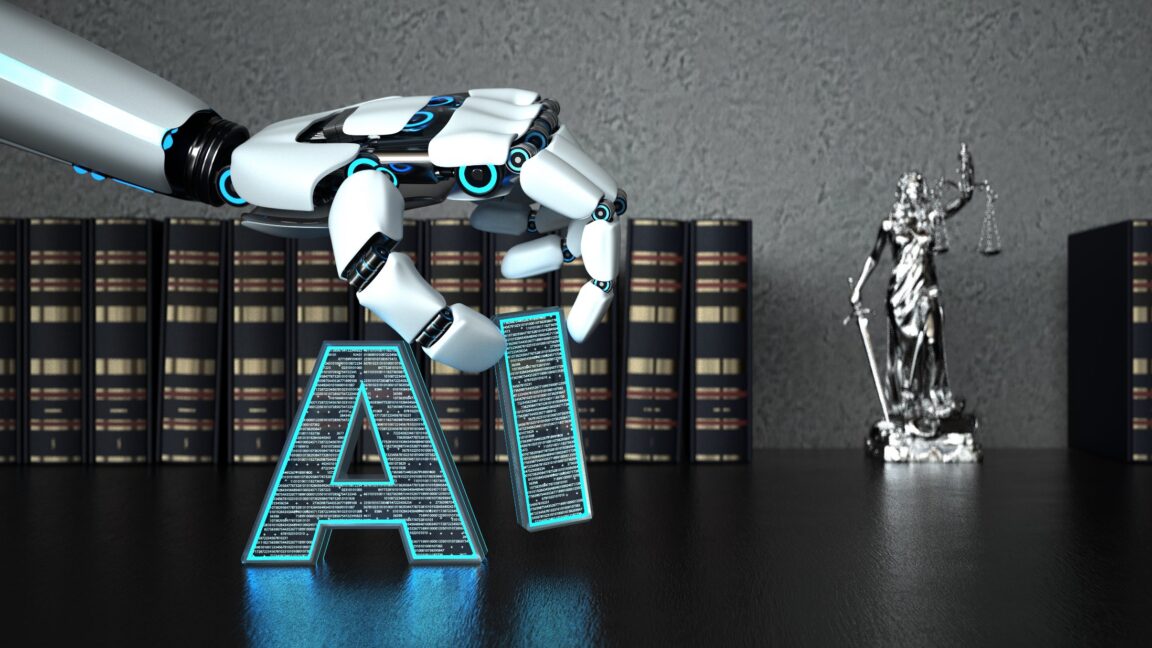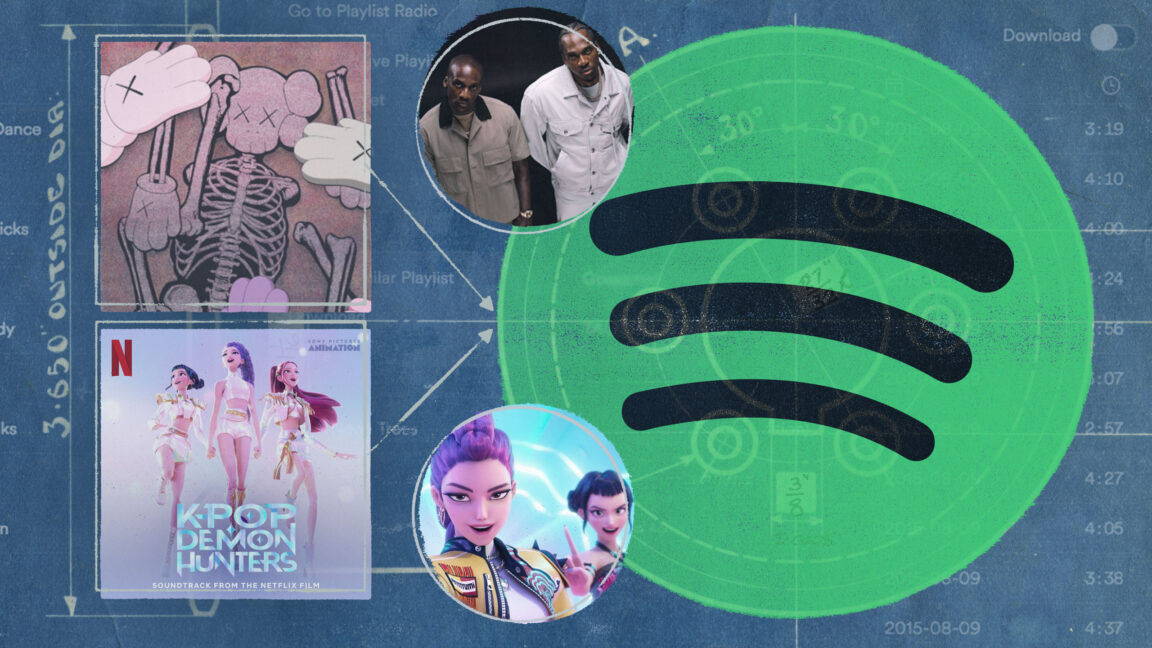Introduction
Data processing difficulties increase with the amount of data. Even when they are no longer the best fit, many data scientists, engineers, and analysts continue to use well-known technologies like Pandas. This guide will explore a quick approach to choosing the right data processing tool, whether Pandas, Polars, DuckDB, or PySpark, based on your data size, performance needs, and workflow preferences.
The Data Size Decision Framework & Flowchart
Let us break down when to use each tool based primarily on data size and several criteria. The choice of tool depends on the size of the data, with different tools being more suitable for different sizes.
Small Data (< 1GB)
If your dataset is under 1GB, Pandas is typically the best choice. It’s easy to use, widely adopted, and well-supported within the Python ecosystem. Unless you have very specific performance needs, Pandas will efficiently handle tasks like quick exploratory analysis and visualizations.
- Use Pandas when:
- Your dataset fits comfortably in memory.
- You are doing a quick exploratory data analysis.
- You need the massive ecosystem of Pandas-compatible libraries.
- Your workflows involve lots of data visualization.
import pandas as pd
df = pd.read_csv("small_data.csv") # Under 1GB works fineMedium Data (1GB to 50GB)
When your data falls between 1GB and 50GB, you’ll need something faster and more efficient than Pandas. Your choice between Polars and DuckDB depends on your coding preference and workflow.
- Use Polars when:
- You need more speed than Pandas.
- Memory efficiency is important.
- You are working with complex data transformations.
- You prefer a Python-centric workflow.
import polars as pl
df = pl.read_csv("medium_data.csv") # Fast and memory efficient- Use DuckDB when:
- You prefer writing SQL queries.
- You are performing complex aggregations or joins.
- Your workflows are analytics-heavy.
- You want to query data directly from files.
# Import the DuckDB library for high-performance analytics
import duckdb
# Execute a SQL query against the CSV file and store results in a pandas DataFrame
df = duckdb.query("SELECT * FROM 'medium_large_data.csv' WHERE value > 100").df()Big Data (Over 50GB)
When your data exceeds 50GB, PySpark becomes the go-to tool. It’s designed for distributed computing and can efficiently handle datasets that span multiple machines.
- Use PySpark when:
- Your data exceeds single-machine capacity.
- Distributed processing is necessary.
- You need fault tolerance.
- Processing time is more important than setup complexity.
# Import SparkSession from pyspark.sql module, which is the entry point to Spark SQL functionality
from pyspark.sql import SparkSession
# Initialize a Spark session with meaningful application name for monitoring/logging purposes
spark = SparkSession.builder.appName("BigDataAnalysis").getOrCreate()
# Load CSV data into a Spark DataFrame with automatic schema inference
df = spark.read.csv("really_big_data.csv", header=True, inferSchema=True)Additional Factors to Consider
While data size is the primary factor, several other considerations should influence your choice:
- Need to run on multiple machines? → PySpark
- Working with data scientists who know Pandas? → Polars (easiest transition)
- Need the best performance on a single machine? → DuckDB or Polars
- Need to integrate with existing SQL workflows? → DuckDB
- Powering real-time dashboards? → DuckDB
- Operating under memory constraints? → Polars or DuckDB
- Preparing data for BI dashboards at scale? → PySpark or DuckDB
By systematically evaluating these factors, users can make more informed decisions about which data processing tool or combination of tools best fits their specific project requirements and team capabilities.
Real-World Examples
Example 1: Log File Analysis (10GB)
Processing server logs to extract error patterns:
- Bad choice: Pandas (slow, memory issues).
- Good choice: DuckDB (can directly query the log files).
import duckdb
error_counts = duckdb.query("""
SELECT error_code, COUNT(*) as count
FROM 'server_logs.csv'
GROUP BY error_code
ORDER BY count DESC
""").df()Example 2: E-commerce Data (30GB)
Analyzing customer purchase patterns:
- Bad choice: Pandas (will crash)
- Good choice: Polars (for transformations) + DuckDB (for aggregations)
import polars as pl
import duckdb
# Load and transform with Polars
df = pl.scan_csv("transactions.csv")
df = df.filter(pl.col("purchase_date") > "2023-01-01")
# Convert to DuckDB for complex aggregation
duckdb.register("transactions", df.collect())
customer_segments = duckdb.query("""
SELECT customer_id,
SUM(amount) as total_spent,
COUNT(*) as num_transactions,
AVG(amount) as avg_transaction
FROM transactions
GROUP BY customer_id
HAVING COUNT(*) > 5
""").df()Example 3: Sensor Data (100GB+)
Processing IoT sensor data from multiple devices:
- Bad choice: Any single-machine solution
- Good choice: PySpark
from pyspark.sql import SparkSession
from pyspark.sql.functions import window, avg
spark = SparkSession.builder.appName("SensorAnalysis").getOrCreate()
sensor_data = spark.read.parquet("s3://sensors/data/")
# Calculate rolling averages by sensor
hourly_averages = sensor_data
.withWatermark("timestamp", "1 hour")
.groupBy(
window(sensor_data.timestamp, "1 hour"),
sensor_data.sensor_id
)
.agg(avg("temperature").alias("avg_temp"))Conclusion
As your data scales, so should your tools. While Pandas remains a solid choice for datasets under 1GB, larger volumes call for more specialized solutions. Polars shines for Python users handling mid-sized data, DuckDB is ideal for those who prefer SQL and need fast analytical queries, and PySpark is built for massive datasets that require distributed processing. The best part? These tools aren’t mutually exclusive, many modern data workflows combine them, using Polars for fast data wrangling, DuckDB for lightweight analytics, and PySpark for heavy-duty tasks. Ultimately, choosing the right tool isn’t just about today’s dataset, it is about ensuring your workflow can grow with your data tomorrow.
FAQs
Q: What is the best tool for small datasets?
A: Pandas is the best tool for small datasets under 1GB.
Q: What is the best tool for medium-sized datasets?
A: Polars or DuckDB are suitable for medium-sized datasets between 1GB and 50GB, depending on your workflow preferences.
Q: What is the best tool for large datasets?
A: PySpark is the best tool for large datasets over 50GB that require distributed processing.
Q: Can I use multiple tools in my workflow?
A: Yes, many modern data workflows combine multiple tools, such as using Polars for data wrangling, DuckDB for analytics, and PySpark for heavy-duty tasks.