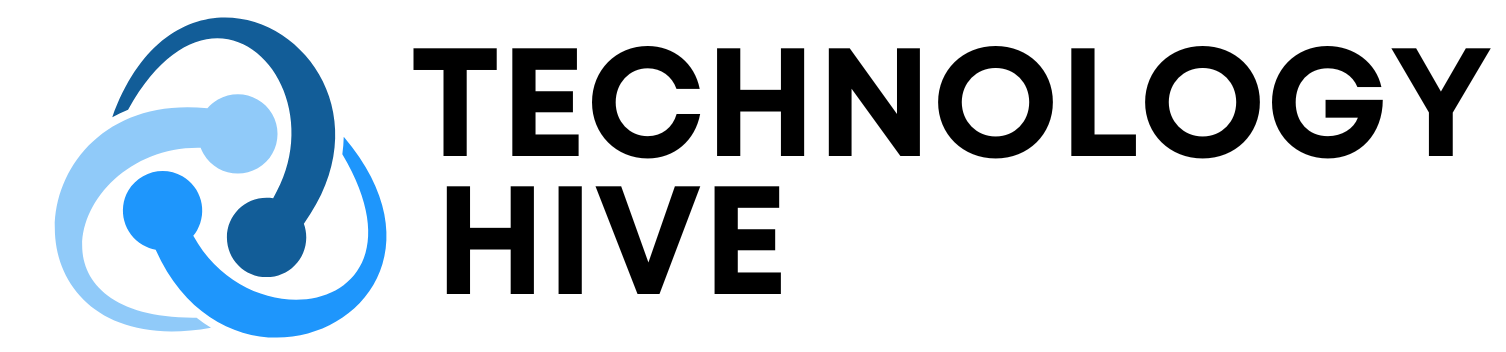Introduction to Big Data Processing
Working with gigabytes or even terabytes of data is no longer a challenge exclusive to computer giants or scientific labs in the era of big data. These days, e-commerce platforms, marketing departments, startups, and even social apps generate and analyze vast amounts of data. The problem is that conventional tools like Excel and Pandas weren’t made to handle millions of rows effectively.
Why PySpark, and Why Now?
PySpark, a robust distributed computing toolkit that seems familiar to Python users but works quickly and resiliently on data over numerous nodes, comes into play here. Fundamentally, PySpark is an open-source, scalable, and fast distributed computing system that is the Python API for Apache Spark. PySpark could be the solution if you’ve ever been annoyed by Pandas taking an eternity to load a big CSV file or if you’ve encountered out-of-memory problems when working with intricate datasets.
A Peek Under the Hood: The SparkSession
PySpark allows you to communicate with the Spark engine rather than only a library. A SparkSession, which is a sort of gateway that provides access to all of Spark’s features, including data loading, processing, SQL queries, and more, is created at the start of each session.
from pyspark.sql import SparkSession
spark = SparkSession.builder.appName("FirstSparkApp").getOrCreate()With just a few lines of code, you’re connected to a distributed system capable of handling petabytes of data. That kind of power, previously limited to high-end systems, is now accessible from your own laptop or a cloud notebook.
From Pandas to PySpark: Same Language, Different World
For many Python data scientists, Pandas is the go-to tool for wrangling data. It’s intuitive, flexible, and powerful, until it’s not. The same operations that fly through small datasets can choke on larger ones. PySpark, on the other hand, handles the file as a distributed collection and processes it in parts across several executors.
Comparing Pandas and PySpark
Let’s illustrate this with a basic comparison:
Pandas Example:
import pandas as pd
df = pd.read_csv("sales.csv")
result = df[df["amount"] > 1000].groupby("region").sum()PySpark Equivalent:
df = spark.read.csv("sales.csv", header=True, inferSchema=True)
result = df.filter(df["amount"] > 1000).groupBy("region").sum()At a glance, you can see the logic mirrors Pandas, just expressed through different semantics.
Not Just Big Data — Smart Data
PySpark isn’t just about scale, it’s also about resilience and optimization. It introduces concepts like lazy evaluation, where transformations (like filter() or groupBy()) don’t execute immediately. Instead, Spark builds a logical plan and waits until an action (like collect() or write()) is triggered to run the operations in a smart, optimized order.
Real-World Use Case: Log File Analysis
Consider that you oversee an online store that receives millions of server logs every day. It would be a headache to manually analyze this data, particularly if you’re trying to find trends in user behavior, response times, or unsuccessful requests. This is remarkably manageable using PySpark:
- Read log files from cloud storage.
- Extract meaningful information using regex or Spark SQL.
- Group data by time, location, or error type.
- Aggregate results and write reports in parallel.
logs = spark.read.text("s3://mybucket/logs/") errors = logs.filter(logs.value.contains("ERROR")) errors.groupBy().count().show()
The Setup: Local or Cloud?
One of PySpark’s underrated strengths is flexibility. You can:
- Run it locally (using your CPU cores)
- Connect to a Spark cluster (on-prem or in the cloud)
- Use it via managed platforms like Databricks or AWS EMR
- Even test code in Google Colab with a few tweaks
More Than Just DataFrames
While most beginners interact with DataFrames, PySpark also offers:
- RDDs (Resilient Distributed Datasets) for lower-level data manipulation
- Spark SQL for those who prefer querying with SQL syntax
- MLlib for distributed machine learning
- GraphFrames for graph-based analytics
Conclusion
The data environment is evolving. It is no longer an option for organizations to operate with “clean, small datasets.” Data comes in real time, is untidy, and is big. You can manage this turmoil with grace thanks to PySpark. Understanding PySpark helps you be ready for the future, even if you’re not working at scale right now. Engineers and scientists with an understanding of distributed processing are in more demand on the job market, and PySpark is one of the quickest ways to learn it.
FAQs
- What is PySpark?: PySpark is the Python API for Apache Spark, a robust distributed computing toolkit.
- Why use PySpark?: PySpark is used for its ability to handle large-scale data processing, its scalability, and its flexibility.
- Can I run PySpark locally?: Yes, you can run PySpark locally using your CPU cores or connect to a Spark cluster.
- What are the benefits of using PySpark?: The benefits of using PySpark include its ability to handle large-scale data, its scalability, its flexibility, and its optimization capabilities.
- Is PySpark difficult to learn?: PySpark has a learning curve, but it is manageable, and once you get used to it, PySpark often feels like Pandas with superpowers.