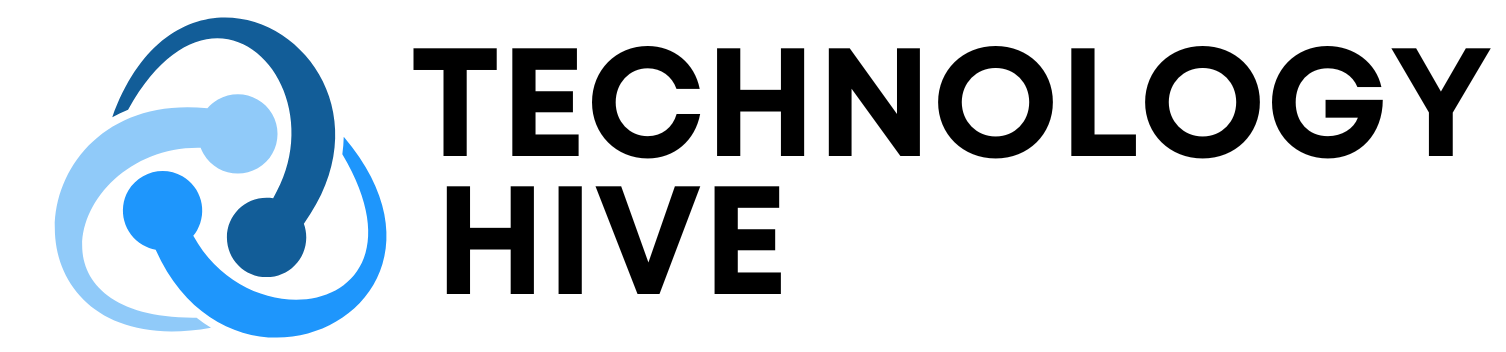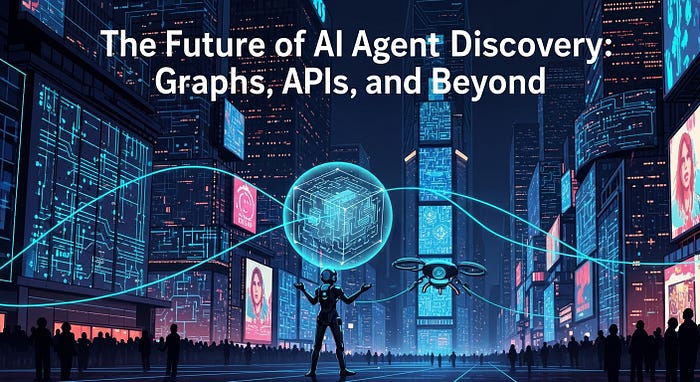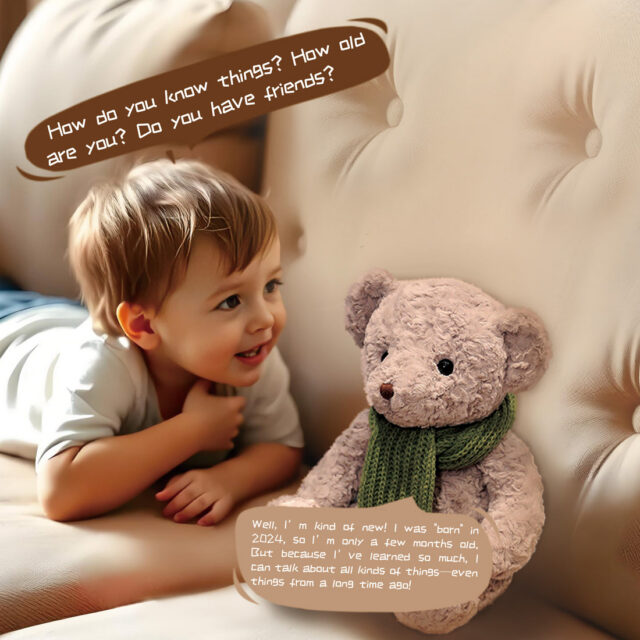Introduction to NumPy Optimization
Hey guys! Welcome back to our NumPy for DS & DA series. This is going to be the 9th article of this series. In our previous article, we discussed Generating Random Numbers with NumPy. We also saw some code examples to understand the concepts better. So, if you haven’t read the previous article yet, you can check that out first.
Why Optimize NumPy Code
When we’re working with large datasets, even a small inefficiency can slow everything down. The good news? NumPy is built for speed, and with a few smart habits, we can squeeze even more performance out of it. Let’s explore practical ways to make NumPy operations faster.
Use Vectorized Operations Instead of Python Loops
The golden rule: avoid Python’s for loops whenever possible. NumPy does the math in compiled C code under the hood. One line of vectorized code can be 10–100x faster than a Python loop.
import numpy as np
from time import time
arr = np.arange(1_000_000)
loop_time1 = time()
result = []
for x in arr:
result.append(x * 2)
loop_time2 = time()
print(f"Loop Time: {loop_time2 - loop_time1} seconds")
numpy_time1 = time()
result = arr * 2
numpy_time2 = time()
print(f"Numpy Time: {numpy_time2 - numpy_time1} seconds")Choosing the Right Data Type
Smaller and appropriate data types means less memory. And less memory means faster operations.
arr = np.arange(1_000_000, dtype=np.int32)This uses less memory than int64. If you don’t need floating-point precision, don’t use float64 by default. For huge arrays, this small change can save hundreds of MBs.
Pre-allocating Arrays Instead of Growing Them
Repeatedly appending to a list or array forces NumPy to keep creating new blocks of memory. Let’s compare three different ways:
Block 1: Range x For Loop
data = []
for i in range(1_000_000):
data.append(i)
arr = np.array(data)Block 2: NumPy Array x For Loop
arr = np.empty(1_000_000, dtype=np.int32)
for i in range(1_000_000):
arr[i] = iBlock 3: No Loop At All
arr = np.arange(1_000_000, dtype=np.int32)This is the fastest and most efficient way to create a NumPy array of sequential integers, both in terms of speed and memory efficiency.
Using In-Place Operations
In-place operations modify the array directly, saving both time and memory.
arr = np.arange(10**7)
arr *= 2This is highly optimized because it uses NumPy’s vectorized operations to efficiently create and modify large arrays in memory without Python-level loops.
Key Optimization Points of In-Place Operations
- Vectorization: Operations apply to the entire array at once, taking full advantage of low-level optimizations and CPU features.
- Memory Efficiency: No intermediate Python lists or per-element assignments are involved, so memory allocation and reuse are optimal.
- Speed: The combination of contiguous data storage and vectorized instructions leads to performance many times faster than equivalent pure-Python loops.
Working with Views, Not Copies
Slicing creates a view instead of copying, which is much faster.
large_arr = np.arange(10**7)
view = large_arr[100:200]Views are faster and more memory-efficient because no new data is allocated or copied. Only a new window onto the existing data is created, saving both time and memory.
Leveraging Broadcasting
Broadcasting lets NumPy perform operations across arrays of different shapes without loops or extra memory.
matrix = np.ones((3, 3))
vector = np.array([1, 2, 3])
result = matrix + vector # Vector is “broadcast” across rowsProfiling Before You Optimize
Not sure where the slowdown is? Use simple profiling.
%timeit arr * 2%timeit is an IPython magic command built on Python’s timeit module. When running %timeit arr * 2, it repeatedly executes the expression arr * 2 many times (usually thousands) and records execution times.
Going Even Faster with Numba or Cython
If you absolutely need more speed, tools like Numba can compile Python code to machine code.
from numba import njit
@njit
def double(arr):
return arr * 2Numba is a just-in-time (JIT) compiler for Python that can significantly accelerate numerical computations, especially those involving loops over NumPy arrays.
Conclusion
Speed matters, especially with big data. A few simple habits can turn slow code into lightning-fast analytics. NumPy already gives you speed. But with these tricks, you’ll squeeze out every last drop of performance, and spend more time analyzing data, less time waiting for code to run.
FAQs
- Q: What is the main advantage of using vectorized operations in NumPy?
- A: Vectorized operations are much faster than Python loops because they are executed in compiled C code under the hood.
- Q: How can I choose the right data type for my NumPy array?
- A: Choose the smallest and most appropriate data type that can hold your data. This will save memory and result in faster operations.
- Q: What is the difference between a view and a copy in NumPy?
- A: A view is a new array object that shares the same data buffer as the original array, while a copy creates a completely new array with its own independent data.
- Q: How can I profile my NumPy code to identify performance bottlenecks?
- A: Use the %timeit magic command in IPython to measure the execution time of your code. This will help you identify which parts of your code are slowing you down.