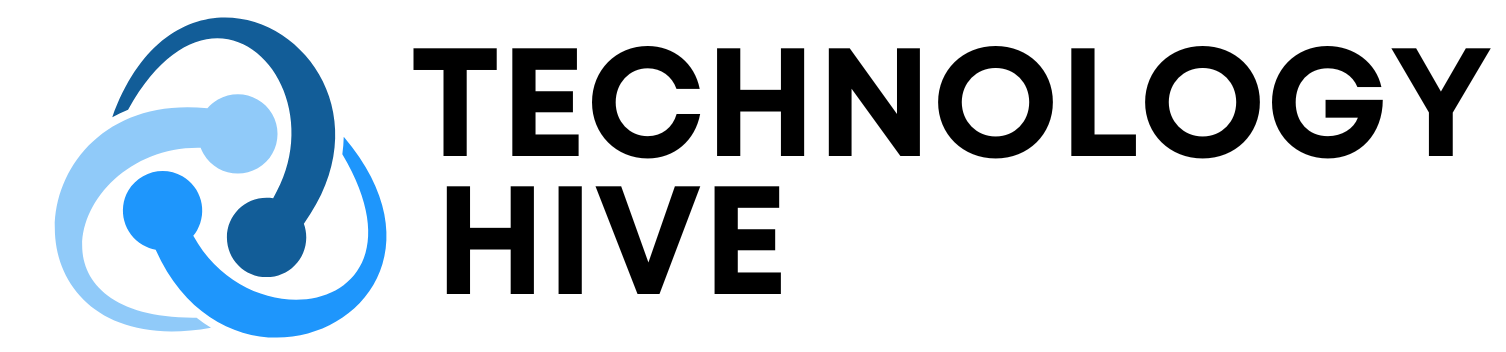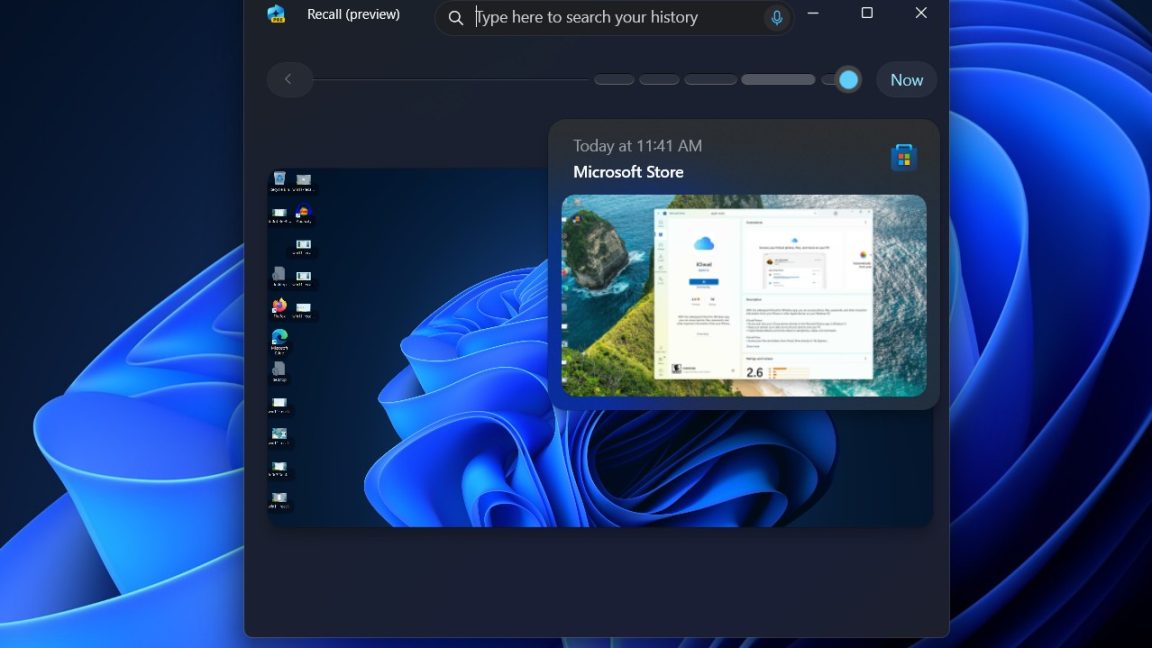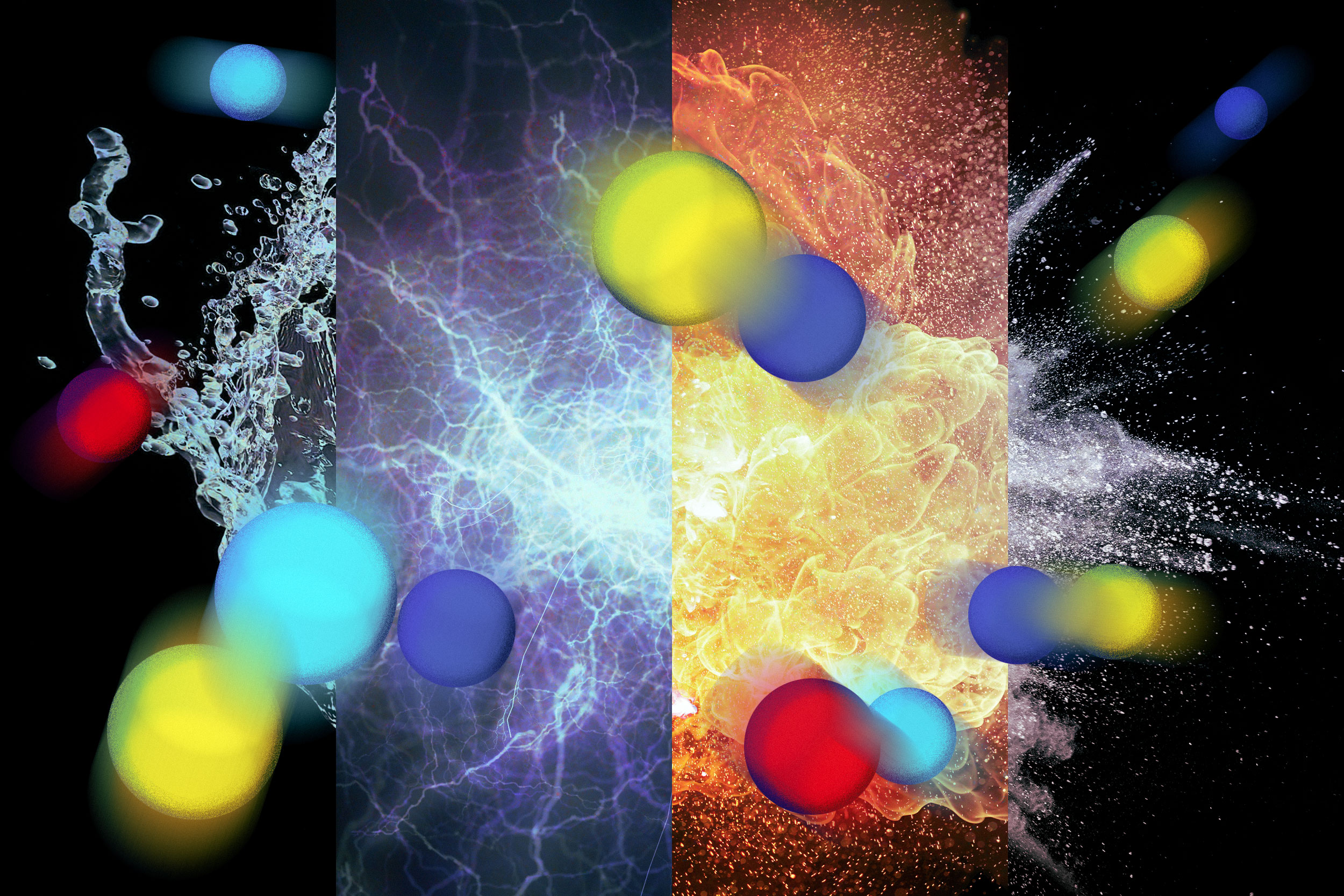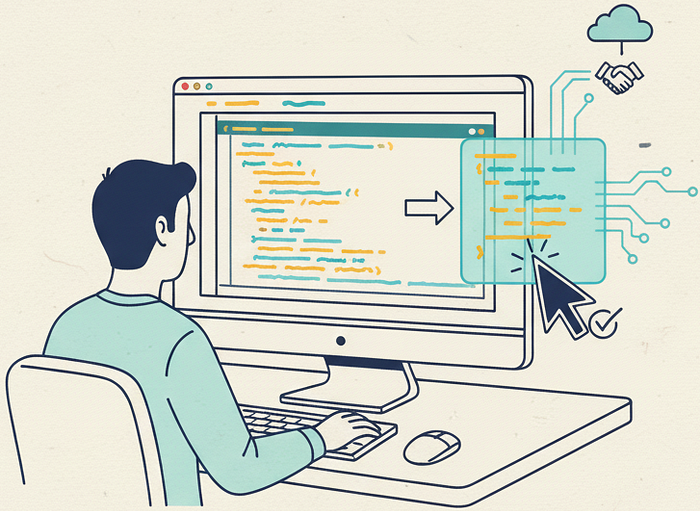Introduction to Recall
Security and privacy advocates are girding themselves for another uphill battle against Recall, the AI tool rolling out in Windows 11 that will screenshot, index, and store everything a user does every three seconds. When Recall was first introduced in May 2024, security practitioners roundly castigated it for creating a gold mine for malicious insiders, criminals, or nation-state spies if they managed to gain even brief administrative access to a Windows device.
Concerns and Criticisms
Privacy advocates warned that Recall was ripe for abuse in intimate partner violence settings. They also noted that there was nothing stopping Recall from preserving sensitive disappearing content sent through privacy-protecting messengers such as Signal. Following months of backlash, Microsoft later suspended Recall. On Thursday, the company said it was reintroducing Recall, currently available only to insiders with access to the Windows 11 Build 26100.3902 preview version.
What is Recall?
Recall (preview) saves you time by offering an entirely new way to search for things you’ve seen or done on your PC securely. With the AI capabilities of Copilot+ PCs, it’s now possible to quickly find and get back to any app, website, image, or document just by describing its content. To use Recall, you will need to opt-in to saving snapshots, which are images of your activity, and enroll in Windows Hello to confirm your presence so only you can access your snapshots. You are always in control of what snapshots are saved and can pause saving snapshots at any time.
How Recall Works
As you use your Copilot+ PC throughout the day working on documents or presentations, taking video calls, and context switching across activities, Recall will take regular snapshots and help you find things faster and easier. When you need to find or get back to something you’ve done previously, open Recall and authenticate with Windows Hello. When you’ve found what you were looking for, you can reopen the application, website, or document, or use Click to Do to act on any image or text in the snapshot you found.
Enshittification at a New Scale
Microsoft is hoping that the concessions requiring opt-in and the ability to pause Recall will help quell the collective revolt that broke out last year. It likely won’t for various reasons. The concerns about privacy and security are still present, and the reintroduction of Recall has sparked a new wave of criticism.
Conclusion
The reintroduction of Recall has raised concerns among security and privacy advocates. While Microsoft has made some concessions, such as requiring opt-in and allowing users to pause Recall, it remains to be seen whether these measures will be enough to address the concerns. As the feature rolls out more broadly, it will be important to monitor its impact on user privacy and security.
FAQs
- Q: What is Recall?
A: Recall is an AI tool in Windows 11 that screenshots, indexes, and stores everything a user does every three seconds. - Q: Why are people concerned about Recall?
A: People are concerned about Recall because it could create a gold mine for malicious insiders, criminals, or nation-state spies, and could be used to abuse in intimate partner violence settings. - Q: How does Recall work?
A: Recall takes regular snapshots of your activity and allows you to search for things you’ve seen or done on your PC securely. - Q: Can I control what Recall saves?
A: Yes, you are always in control of what snapshots are saved and can pause saving snapshots at any time. - Q: Is Recall available to everyone?
A: Currently, Recall is only available to insiders with access to the Windows 11 Build 26100.3902 preview version, but it will be rolled out more broadly over time.